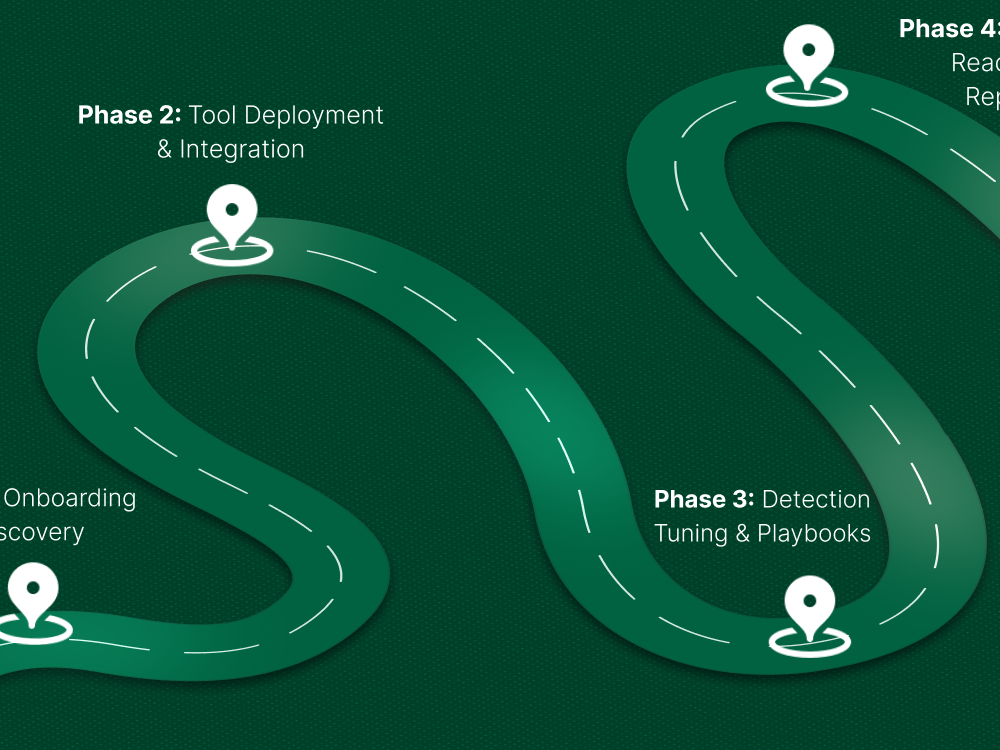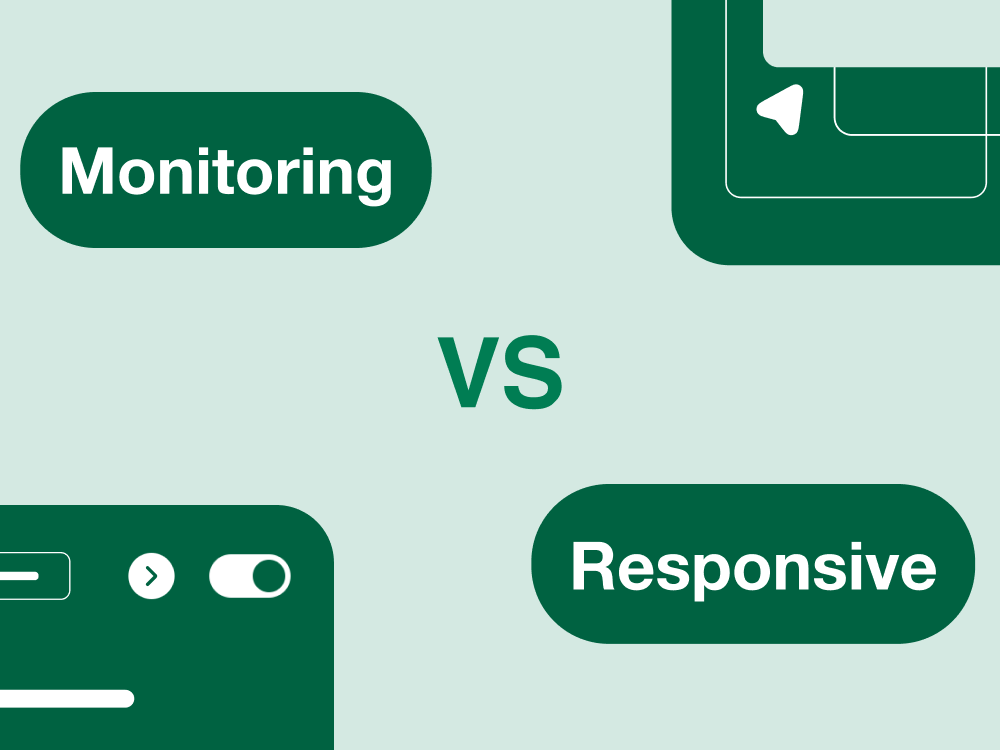Let’s start real. Nearly 1 in 3 small and medium-sized businesses were hit by a cyberattack last year, and the aftermath? Devastating $255,000 on average, with some attacks costing over $7 million. That’s not pocket change, it can ruin your business if you're not prepared.
Now, listen to this:
“We’re too small to be hacked.”
Yeah cybercriminals don’t care about your size. They run automated scans looking for weaknesses. One Reddit expert summed it up better than I ever could:
“Most attackers… use automated tools to scan for whatever is vulnerable and go after easy targets.” reddit.com
Here’s the promise: this isn’t a tech manual or a pitch for expensive services. I’m sharing five simple, effective actions you can take today, with follow-up steps that fit your schedule and your budget.
Quick Wins: 5 Game-Changing Moves
These five improvements are straightforward, high-impact, and easy to start no technical jargon, no long vendor demos. Implementing these today can dramatically improve your cybersecurity with minimal effort:
1. Set Up MFA + Strong Passwords
Why it matters: Enabling multi-factor authentication (MFA) blocks over 99.9% of account takeover attacks .
What to do: Use a password manager and activate MFA on email, cloud services, and admin accounts.
2. Automate Patching & Updates
Why it matters: Around 57% of breaches result from systems with outdated software .
What to do: Enable auto-updates on your computers, routers, and critical apps or use a lightweight patch tool for scheduled updates.
3. Enable EDR + Firewall (More Than Just Antivirus)
Why it matters: Traditional antivirus is useful, but EDR (Endpoint Detection and Response) and a firewall detect and stop sneaky malware and suspicious behavior .
What to do: If you only have basic antivirus, upgrade by enabling your router’s firewall or adding EDR tools like Microsoft Defender for Business or a budget-friendly endpoint solution.
4. Back Up with the 3‑2‑1 Rule & Test It
Why it matters: Ransomware often wipes backups, but following the 3‑2‑1 rule (three copies, two media types, one offsite) keeps your data recoverable even under attack .
What to do: Keep one copy on your device, one on an external drive, and one in the cloud. Test restore procedures quarterly to ensure they work.
5. Use VPN & Segment Your Network
Why it matters: A VPN secures remote access, and network segmentation ensures that a compromised device doesn’t spread threats to everything else .
What to do: Enable guest Wi-Fi on your router for non-business devices and use a VPN (built into many routers) for employees. Keep business systems on a separate segment from guest or personal devices.
What SMBs Face, And How to Pick Your Battles
Running a small or medium-sized business means you’re already juggling countless priorities hiring, sales, customer service often on a tight budget. Cybersecurity ends up feeling like just another full-time job, without the staff or funds to match. So let's simplify how to tackle it without feeling overwhelmed.
A. Real-World Constraints
- You’re stretched thin: Most SMBs don’t have dedicated IT or cybersecurity experts tasks fall on whoever’s available.
- Security budgets are small: Nearly half of all SMBs spend less than $1,500 per month on cybersecurity, and only 17% have cyber insurance.
- Alerts can overload: Many tools generate more alerts than a small team can respond to leading to fatigue and missed threats .
B. How to Prioritize: Focus on What Matters Most
Your wins are in doing the easy, high-impact, and low-cost actions first:
- Quick to execute – MFA, patching, backups basic setup, big payoff
- Budget-friendly – Use built-in features or free/open-source tools
- High-impact – Defend against phishing and ransomware, the most common threats
- Scalable – Lay the groundwork now and build later
C. A Simple, Effective Framework
- Identify your crown jewels – What would hurt the most if lost? (Customer data, invoices, etc.)
- Apply the 80/20 rule – Lock down the most critical 20% of your systems to tackle 80% of risk
- Automate as much as you can – Scheduled updates, backups, alerts it’s set-and-forget
- Track a few key measures – How many devices are patched? What’s your backup success rate?
- Expand when ready – Once basics are solid, add layers like email filtering, basic segmentation, or MSP support
What Hackers Are Doing Now
Here’s what cybercriminals are up to today and why it matters for your small or medium business. No scare tactics, just real trends you need to watch.
1. Phishing that Pretends to Be Your Boss or HR
Cyber crooks have gotten clever. They send emails that look like they're from your boss or HR about pay changes, invoices, or urgent requests. Nearly 42% of companies reported a phishing or social-engineering attempt in 2024, and AI makes these scams more convincing linkedin.com+3cybelangel.com+3microsoft.com+3.
What it means for you: Your team might click a fake invoice or reset link unless they’re trained to pause and verify.
2. Ransomware-as-a-Service & Double‑Extortion
Gone are the days of lone hackers. Criminals now launch Ransomware-as-a-Service (RaaS) . Anyone can rent the tools, and big ransomware outfits offer a "double‑extortion" twist: encrypt your files and steal data, threatening to leak it if you don’t pay.
Why it’s bad for SMBs: Ransom demands averaged $5 million in 2024, impacting small businesses just as badly as large ones .
3. Supply‑Chain Attacks via Vendors
Hackers may not target you directly; they offend via your suppliers. Whether it’s software updates or parts from vendors, a single weak link can expose your systems. Up to 30% of breaches in the past year stemmed from third-party compromise darktrace.com.
What you need to do: Include vendor security checks in your contracts, and ask suppliers how they protect your shared data.
4. Cloud Misconfiguration & Mobile Exposure
Cloud and mobile tools make life easier but a wrong setting can also leave your data exposed. Studies show around 23% of cloud security incidents are due to misconfiguration linkedin.com. Meanwhile, mobile devices that aren’t locked or encrypted can become easy targets.
Takeaway: A few clicks can lock down settings and stop attackers looking for open doors.
Build a Smarter Team Security Culture
A strong security setup isn't just about tech it’s about people. Here's how to build a team that’s alert and ready, without making them feel like they’re under constant surveillance.
A. Run Phishing Tests & Friendly Challenges
- Make it a repeat habit, not a one-off. Regular simulated phishing helps employees build habits. Tests should be realistic but not scary.
- Frame it positively: say, "This is about learning, not blaming." It’s like a fire drill, not a witch hunt.
- Share results wisely: track metrics (click rates, response speed) and discuss how each test helps everyone learn.
B. Embrace Least Privilege
- What it means: Give people only the access they absolutely need, no extras.
Principle of Least Privilege.
- Why it matters: If one account gets compromised, it doesn't open the door to everything.
- Quick steps to start:
- Audit who has admin access and why
- Create separate admin accounts that are only used when needed
- Review access every few months particularly when someone changes jobs or leaves
- Audit who has admin access and why
C. Share Stories Real & Relatable
- Encourage staff to share moments when they spotted a scam or report something suspicious.
- Talk about how it was caught, what happened next, and why it matters.
- Human stories stick. A simple chat can anchor awareness far better than a policy document.
Why This Helps
- Studies using games and role play show a 24–30% rise in phishing awareness when training is interactive. POLP
- Nearly 95% of security incidents link back to human error making people your first line of defense.
- When staff see that security is about teamwork not blame they’re more open to learning and trust grows.
Secure Remote & Cloud Work
If your team works from anywhere or mainly in the cloud this section is for you. No jargon, no overkill just the essentials to keep remote, mobile, and cloud-access setups safe.
Simple BYOD Rules: Keep Personal Devices in Check
- Require a lock screen: right when it's idle, or after five minutes.
- Keep work data separate: use an MDM (mobile device management) tool to protect files without snooping on personal stuff. What SMBs need to know?
- Encrypt and wipe: ensure devices are encrypted, and if lost, business data can be wiped remotely.
VPN is a Must Here’s Why
- Secure tunnel to your network: even if the device connects through coffee-shop Wi-Fi, your data stays encrypted .
- Cloud-only businesses benefit too: many cloud platforms rely on secure access, and a VPN makes sure only protected devices connect to msspalert.com.
- Easy for users: modern consumer-grade routers often include VPN setup with no extra gear needed.
Quick Cloud Audit: Who Can See What?
Misconfigurations in cloud storage and apps are a top cause of data leaks in up to 70% of incidents. Take a five-minute audit:
- Check storage buckets and shared folders are any “public” or overly permissive?
- Review user access who has admin control or shared links?
- Turn on multi-factor authentication for all cloud accounts.
A few clicks now could stop a big data leak later.
Why This Matters
- Mobile breaches are on the rise. Over half of companies report incidents involving employee devices.
- VPN keeps things locked down, even on public networks, while segmentation limits exposure .
- Cloud misconfigurations aren't rare; they're common, easy to fix, and can lead to big exposure.
What To Do Today
- Lock all employee phones with strong authentication
- Set up a simple company VPN via your router or a low-cost service
- Run your cloud audit checklist: check shares, permissions, MFA
Get mobile, get cloud safely. Next, we’ll dive into when you might consider more "advanced" safeguards only if you need them.
If You Want to Go Deeper (Only If You’re Ready)
Think of this as optional but worthwhile when you're ready to go beyond the essentials. These more advanced controls add stronger layers of protection without overcomplicating things.
A. Web Application Firewalls (WAF) & Automated Certificate Renewal
- Why it matters: WAFs block malicious web traffic like SQL injections, cross-site scripting, bot attacks, and DDoS before they hit your site or app.
- What to do: Use a cloud or device-based WAF. Pair it with automated SSL/TLS certificate renewal (using services like Let’s Encrypt or Cloudflare) to avoid accidental expiry and outages .
B. DNS & Log Monitoring – Keep an Ear Out
- Why it matters: DNS traffic can reveal signs of hacking like malware calling home. Logs help you detect unusual behavior early .
- What to do: Routinely check logs, firewall, router, or DNS as part of weekly checks. Look for sudden spikes in DNS traffic or unusual destinations. Tools like Pi-hole or open-source log dashboards help you filter the noise affordably.
C. EDR / XDR – Smarter Defense Layers
- Why it matters: EDR (Endpoint Detection & Response) watches for odd behavior on your devices like a program trying to encrypt everything at once and alerts you.
- XDR (Extended Detection & Response) adds network and cloud visibility, correlating data from multiple sources to give a bigger picture
- What to do: First, try EDR to get visibility on critical endpoints. Then add simple XDR or managed detection as your team grows or risk increases.
Who Should Consider This?
Recommended if you:
- Support customer-facing apps or sensitive data online
- Want to catch hidden threats early
- Have 10+ workstations and want SOC-level protection without hiring a SOC team
- Skip for now if you're just managing email, docs, and internal tools stick with the five Quick Wins.
When Things Go Wrong (Yes, It Can Happen)
Even with strong defenses, breaches can still occur. Here's a down-to-earth plan so you're not caught off guard:
A. Write a Simple Incident Response Plan
Create a clear playbook that lets anyone step in during a crisis:
- Incident Manager: assigns roles, commands communication
- Tech Lead: handles investigation and containment
- Communications Lead: keeps staff, customers, and press informed
- Legal Advisor: ensures compliance, consults on possible notifications
- Key Contacts List: include IT staff, external vendors, insurer, law enforcement, legal counsel, and executive leadership.
Plan should cover these phases:
- Identify: “Is this a real issue?”
- Contain: Stop the damage
- Eradicate: Remove threats
- Recover: Restore from backups
- Review: What worked? What didn’t?
Keep the plan short (1–2 pages). Store it in a shared place and print a copy in case systems go down.
B. Run Tabletop Exercises (Casual Practice Drills)
- A tabletop test walks your team through a fake incident like a ransomware email or vendor breach without disruption.
- It moves your plan from paper to practice. Schedule one every 6–12 months.
- Keep it simple, include a few key players, and it takes 30 to 60 minutes .
- After each drill, capture lessons learned, update your plan, clarify responsibilities, refine communication flows.
C. Vet Your Vendors, Insurers & MSPs
When it’s time to call for help, don’t scramble ask tough questions upfront:
- Do you have a formal response plan? Get a copy.
- How and how often do you test? (This shows if they’re ready or just saying the words.)
- What are your SLAs? Will they help remotely? On-site? Overnight response?
- Do you offer post-incident forensics or clean-up?
- Is cybersecurity covered in insurance? Ask for specific playbooks.
Fill in these answers before you need them; it saves time and stress during a real incident.
Why This Matters
- Preparation reduces panic: A simple plan + drill means no one freezes when real trouble hits.
- Practice finds gaps: Tabletop drills often reveal missing contact info, confusion over roles, or communication flaws securitymetrics.com.
- Third-party confidence: Knowing your vendors have plans too means you're not alone when things go wrong.
Watch What Matters: Progress You Can See
It’s easy to feel like all your efforts are a black box, but tracking a few key metrics helps you see real progress and demonstrates value to your team, bosses, or clients.
1. Phish‑Click Rate & Reporting Rate
- What to track: The percentage of people who clicked on simulated phishing emails and ideally, how many reported them.
- Why it matters: A drop from 25% to 5% click rate and boost in reporting shows growing awareness and fewer risks slipping through.
2. Patch Coverage Percentage
- What to track: How many devices and apps are up to date with critical patches.
- Why it matters: Systems with missing patches are a primary cause of breaches. Tracking coverage helps you catch gaps before they’re exploited .
3. Backup Success Rate
- What to track: How often backups complete successfully, plus whether a quarterly restore test worked.
- Why it matters: Only a working backup protects you from ransomware. A 100% backup success rate equals real peace of mind.
4. Uptime & Downtime Avoidance
- What to track: Days or hours of unplanned downtime lost to issues.
- Why it matters: Even a single day offline can cost thousands or more and being able to say “No downtime this month” speaks volumes to stakeholders.
5. Business Outcomes: Insurance Savings & Compliance Milestones
- What to track: Premium reductions, renewals, or lower deductibles tied to your improvements.
- Why it matters: Demonstrating that your security steps hand savings back to the business strengthens your case building credibility with finance and leadership .
Focusing on just a handful of indicators like phish clicks, patch coverage, backup success, and downtime gives you clarity without overwhelm. It creates a simple monthly habit and a reliable sense of progress.
You’ve already made two powerful upgrades turning on MFA, which Microsoft found stops over 99.9% of account takeover attacks, and automating patches and backups, which prevents nearly 60% of breach opportunities. Those two steps alone put you miles ahead of most small businesses and significantly safer today than yesterday.
To help you lock this in, download our free Risk & Priority Checklist and run a short phishing test right now no email needed, no sales pitch attached. Many business owners tell us these moves transformed their peace of mind overnight. When you’re ready for more practical guidance, our tools and templates are here to support you whether you’re just starting out or stepping up your security game. Contact Us now!