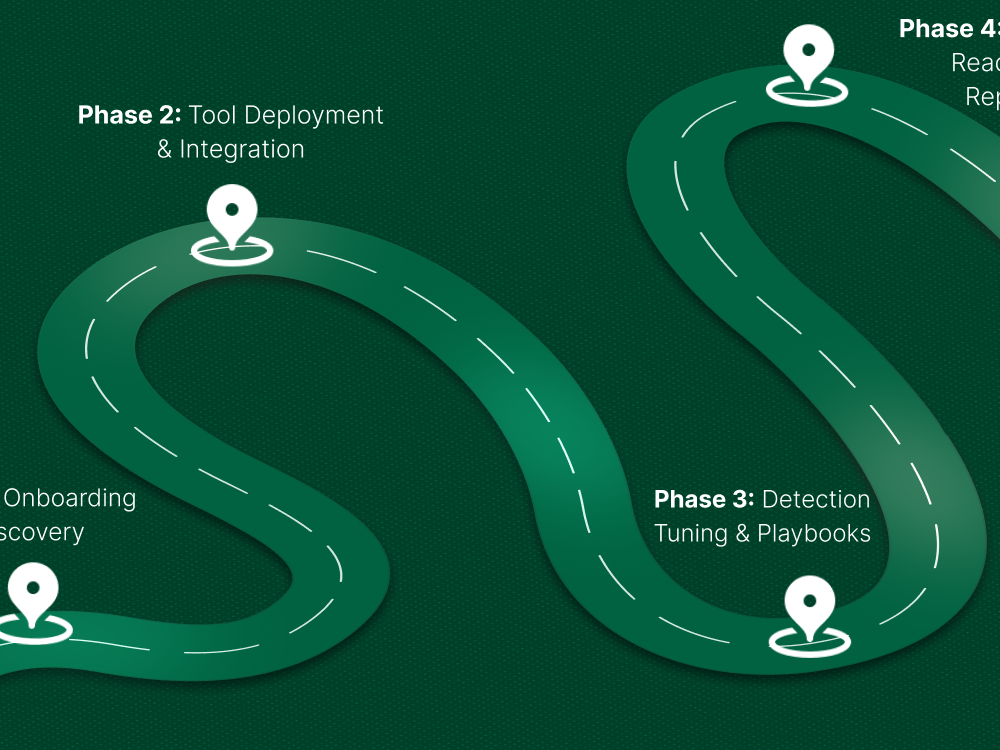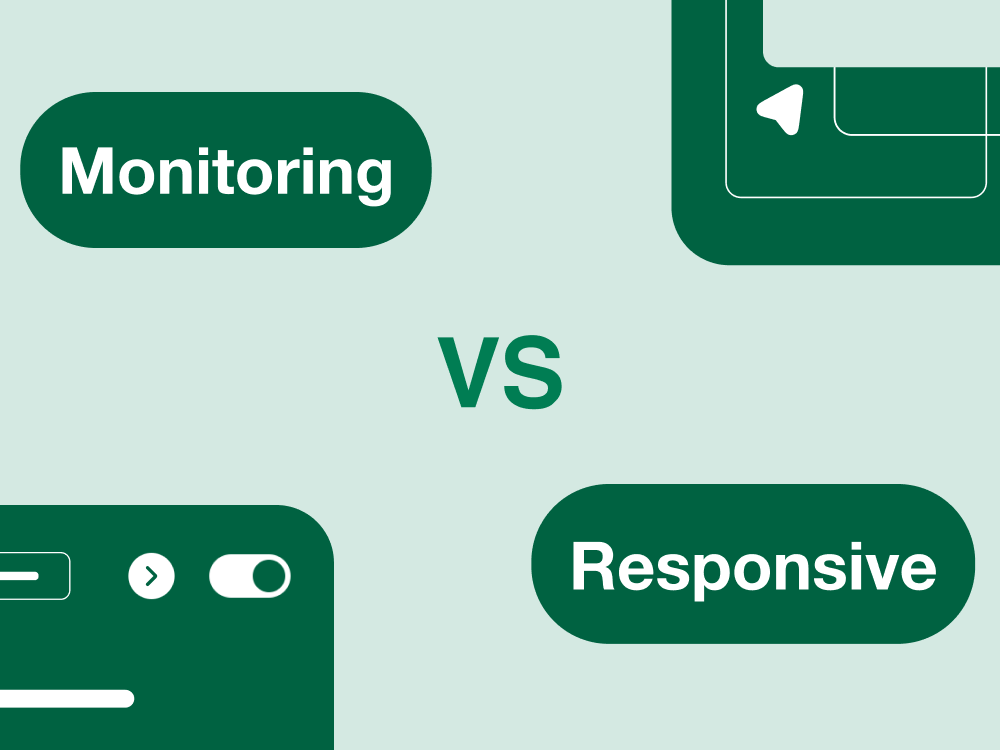Cyber threats are evolving at an unprecedented pace. Ransomware gangs are getting smarter, supply chain attacks are more frequent, and insider threats are harder to detect. For enterprise security leaders, the challenge isn’t just stopping threats it’s doing so without adding complexity, slowing down operations, or breaking the budget.
Microsoft promises to provide end-to-end security through Defender, Sentinel, Entra ID, and Purview. What's their pitch? Seamless integration, AI-powered threat detection, and a unified ecosystem replace the need for different third-party security technologies. But does it actually function this way in the real world?
- Is Microsoft Security genuinely enterprise-grade, or simply a scaled-up SMB solution?
- Can it replace top-tier products like CrowdStrike, Okta, and Splunk?
- Will it simplify your security stack or introduce new gaps?
Breaking Down Microsoft Security Solutions
Identity and Access Management (IAM): Keeping Unauthorized Users Out
What It Does: Secures user logins and prevents unauthorized access.
Key features:
- Multi-Factor Authentication (MFA) enhances login security.
- Using Conditional Access Policies to Manage User Access
- Zero Trust Architecture reduces attack surfaces.
Why This Matters: Stolen credentials are among the major causes of data breaches. IAM solutions mitigate risk by confirming user identities before allowing access.
How it stacks up:
- Microsoft Entra ID (previously Azure AD) provides strong connection with Microsoft 365 as well as built-in identity management automation.
- Competitors (Okta, Ping Identity, Duo Security) frequently offer more flexible authentication options and better support for multi-cloud settings.
Who is it for: Entra ID is a solid fit for Microsoft-centric firms, but it may lack the flexibility that businesses adopting
Threat Protection prevents attacks by detecting and blocking malware, phishing, and ransomware.
Key features:
- AI-driven threat detection identifies emerging cyber dangers.
- Endpoint Protection (EDR) monitors and defends devices.
- Real-time monitoring of questionable activity
Why This Matters: Cyberattacks are more sophisticated than ever, leveraging automation and artificial intelligence to circumvent traditional defences.
How it stacks up:
Microsoft Defender for Endpoint – Well-integrated with Windows, although occasionally lacks depth in behavioural analytics.
Competitors: CrowdStrike, SentinelOne, Palo Alto Cortex XDR. Stronger detection models and improved coverage for macOS and Linux platforms.
Who is it for: Microsoft Defender is an excellent choice for firms that currently use Windows; but, enterprises that want advanced threat detection may prefer third-party solutions.
Cloud Security – Protecting Your Data in the Cloud
What It Does: Secures workloads in multi-cloud and hybrid environments.
Key Features:
- Threat detection and response for cloud environments
- Cloud workload protection (CSPM, CWPP) to secure applications and services
- Compliance monitoring to ensure adherence to industry regulations
Why It Matters: Misconfigured cloud security settings are a common cause of breaches, making cloud-native security essential.
How It Stacks Up:
- Microsoft Defender for Cloud – Works well with Azure but has limitations when securing AWS and GCP environments.
- Competitors (AWS Security Hub, Google Chronicle, Prisma Cloud) – Often provide stronger cross-platform visibility and analytics.
Who is it for: Ideal for businesses using Azure, but multi-cloud enterprises may require additional security layers.
SIEM & XDR – Making Security Management More Efficient
What It Does: Collects, analyzes, and correlates security data across systems.
Key Features:
- AI-powered threat hunting for detecting sophisticated attacks
- Automated response (SOAR) to reduce manual workload
- Scalable log ingestion to analyze large volumes of security data
Why It Matters: Security teams are often overwhelmed with alerts. A well-integrated SIEM/XDR solution can help them focus on real threats.
How It Stacks Up:
- Microsoft Sentinel – Cloud-native SIEM with deep Microsoft 365 integration.
- Competitors (Splunk, IBM QRadar, Exabeam) – More customizable and often preferred for complex, multi-vendor environments.
Who is it for: Sentinel is a good choice for Microsoft-focused enterprises but can be expensive at scale. Other SIEM solutions offer better flexibility.
Compliance & Risk Management – Keeping Up With Regulations
What It Does: Helps businesses stay compliant with industry regulations and data protection laws.
Key Features:
- Data Loss Prevention (DLP) to prevent unauthorized data sharing
- Insider Threat Monitoring to detect suspicious employee behavior
- Compliance Reporting for audits and regulatory requirements
Why It Matters: Non-compliance can result in legal penalties, data breaches, and reputational damage.
How It Stacks Up:
- Microsoft Purview (formerly Compliance Manager) – Works well for Microsoft-centric businesses but has limited forensic capabilities.
- Competitors (IBM Guardium, Netwrix, Varonis) – Provide stronger data governance and deeper compliance analytics.
Who is it for: A good compliance tool for Microsoft environments but may lack the advanced data governance needed for complex enterprise setups.
Making the Switch: How to Implement Microsoft Security Without the Headaches
Adopting Microsoft Security Solutions isn’t as simple as flipping a switch. Enterprises often face integration issues, compatibility concerns, and operational disruptions when transitioning from existing security stacks. Here’s how to make the switch smoothly while avoiding costly mistakes.
1. Integrating Microsoft Security Into Your Existing Setup
Before deploying Microsoft 365 Security Solutions, it’s crucial to assess your current security stack and identify overlaps. Microsoft offers multiple security tools, but blindly enabling them without a proper strategy can lead to inefficiencies and gaps.
Steps for a Smooth Integration:
- Audit Your Existing Security Tools – Identify which solutions Microsoft can replace and where third-party tools are still needed.
- Leverage Built-In Microsoft Integrations – Microsoft Sentinel, Defender, and Entra ID work best within Microsoft environments but may need custom configurations for non-Microsoft workloads.
- Test in Phases – Start with non-critical systems before fully migrating. Hybrid setups often require additional fine-tuning.
Pro Tip: Avoid duplicating security controls. Running Microsoft Defender alongside third-party endpoint protection can cause conflicts, increasing overhead without adding real security benefits.
2. Avoiding Common Mistakes When Switching Security Providers
Shifting from legacy security providers to Microsoft Security Solutions requires more than just technical implementation. Many enterprises make avoidable mistakes that delay deployment and weaken their security posture.
Common Pitfalls to Avoid:
- Underestimating the Learning Curve – Microsoft’s security tools have a steep learning curve compared to traditional security platforms. Security teams need proper training to use them effectively.
- Ignoring Licensing Tiers – Microsoft offers security features under different Microsoft 365 E3/E5 and Azure subscription tiers. Choosing the wrong plan can limit access to critical security features.
- Neglecting Multi-Cloud Coverage – If your organization uses AWS or Google Cloud, Microsoft Defender for Cloud offers basic coverage but may require additional third-party solutions for full visibility.
Pro Tip: Work with a Microsoft security specialist to ensure you’re selecting the right licensing model and configuration for your organization’s needs.
3. Deployment Tips for SMBs vs. Enterprises—What You Need to Know
The transition process differs based on the size and complexity of your business. Here’s how SMBs and enterprises should approach deployment.
For SMBs:
- Start with Microsoft Defender for Office 365 to prevent phishing and email-based threats.
- Use Microsoft Entra ID to enable MFA and Conditional Access for better identity security.
- Enable Defender for Endpoint to add device protection without managing complex SIEM/XDR tools.
- Keep security policies simple and automated to avoid overwhelming small IT teams.
For Enterprises:
- Implement Microsoft Sentinel for centralized security monitoring and threat detection.
- Deploy Zero Trust Architecture with Conditional Access and Identity Protection for stricter access controls.
- Use Defender for Cloud to secure hybrid and multi-cloud environments.
- Establish role-based access controls (RBAC) to prevent privilege misuse across large teams.
Pro Tip: Enterprises with hybrid environments should run a parallel security setup before fully decommissioning their existing tools to ensure a seamless transition.
Is Microsoft the Right Fit for Your Business?
Migrating to Microsoft 365 Security Solutions can be a powerful move, but it’s not a one-size-fits-all approach. While Microsoft’s security stack is deeply integrated with its ecosystem, enterprises need to evaluate their unique requirements, existing security investments, and multi-cloud environments before making the switch.
AI & Microsoft Copilot for Security – Is This the Future or Just Hype?
Artificial intelligence in cybersecurity isn’t new, but with Microsoft Security Copilot, the conversation is shifting. Microsoft claims its AI-driven assistant can enhance threat detection, automate responses, and reduce IT workload. But does it actually deliver, or is this just another overhyped AI tool?
Let’s break down what Microsoft Security Copilot does, how it fits into enterprise security strategies, and whether AI security is the game-changer it promises to be.
1. What Is Microsoft Security Copilot & What Can It Actually Do?
Microsoft Security Copilot is an AI-powered security assistant designed to help security teams detect, investigate, and respond to threats more efficiently. It leverages OpenAI’s GPT-4 combined with Microsoft’s security intelligence to analyze incidents, provide recommendations, and automate tasks.
Key Capabilities:
- Incident Summarization – Converts complex security events into clear, actionable insights.
- Threat Hunting Assistance – Helps security analysts identify potential threats faster.
- Automated Response Suggestions – Recommends remediation steps based on real-time attack patterns.
- Security Report Generation – Reduces time spent compiling compliance reports.
Sounds promising, but does it actually reduce the burden on IT security teams?
2. AI-Driven Security—Does It Really Reduce IT Workload?
AI in cybersecurity is supposed to make things easier, but many tools introduce false positives, automation risks, and new learning curves that can slow down security teams instead of helping them.
Where AI Helps:
Speeding Up Threat Analysis – AI can process vast amounts of security data faster than human analysts.
Reducing Manual Work – Copilot automates repetitive security tasks like log analysis and alert triage.
Enhancing Incident Response – AI-driven insights provide security teams with quicker remediation strategies.
Where AI Falls Short:
Not a Replacement for Human Oversight – AI can misinterpret security incidents, requiring manual verification.
False Positives Can Increase Workload – AI-driven alerts still need validation to avoid unnecessary escalations.
Limited Customization – Microsoft’s AI models are trained on general security threats, which may not align with an enterprise’s specific risk landscape.
AI assists security teams—it doesn’t replace them. Organizations still need human expertise to interpret findings and make critical security decisions.
3. Real-World Use Cases: Where AI Security Works (And Where It Doesn’t)
AI-powered security isn’t a silver bullet, but it has proven effective in certain scenarios. Let’s look at where Microsoft Security Copilot can provide real value—and where it still has gaps.
Where It Works Well:
- Security Operations Centers (SOCs) – AI speeds up detection and response for large enterprises handling thousands of alerts daily.
- Threat Intelligence Analysis – AI can quickly connect threat signals across different Microsoft security tools.
- Automated Compliance Reporting – Copilot helps generate compliance reports without manual data aggregation.
Where It Still Struggles:
- Industry-Specific Threats – AI models may not fully understand unique risks in regulated industries like finance or healthcare.
- Adaptive Attackers – AI-based defenses struggle against sophisticated attackers who know how to evade detection.
- Small IT Teams – AI tools require training and oversight, which can be a challenge for smaller security teams with limited resources.
Final Verdict: Is AI Security the Future or Just Hype?
AI in cybersecurity is evolving, and Microsoft Security Copilot is a step in the right direction. It enhances security operations, reduces manual workload, and speeds up threat detection, but it’s not a standalone solution. Enterprises still need skilled security professionals to validate AI-driven insights and fine-tune security policies.
If you’re considering AI-powered security, the key is understanding its limitations and using it as an enhancement not a replacement for human expertise.
The Pricing Question: What’s the Real Cost of Microsoft Security?
One of the biggest selling points of Microsoft Security is its cost-effectiveness or at least, that’s what Microsoft claims. But when you factor in licensing, add-ons, and operational overhead, is it really the budget-friendly option enterprises expect?
Let’s break down Microsoft’s security pricing, compare it to other enterprise solutions, and uncover the hidden costs that most businesses don’t see upfront.
1. Microsoft Security Licensing What Are You Actually Paying For?
Microsoft’s security suite is primarily bundled within Microsoft 365 E5, standalone security products, or Defender-based solutions. Here’s a high-level breakdown:
Enterprise Licensing Plans:
- Microsoft 365 E5 – The all-in-one package with Defender, Entra ID, Purview, Sentinel, and more.
- Microsoft Defender for Endpoint – Standalone endpoint protection, priced per user/device.
- Microsoft Sentinel (SIEM & XDR) – Cloud-based SIEM solution, billed based on data ingestion.
- Microsoft Defender for Cloud – Security for Azure, AWS, and GCP, priced per resource usage.
How Pricing Works:
- Per-user or per-device pricing (for Defender-based solutions).
- Consumption-based billing (for Microsoft Sentinel, based on log ingestion).
- Tiered licensing (E3 vs. E5, with security add-ons costing extra).
On paper, Microsoft’s security pricing seems competitive, but enterprises often face unexpected costs when scaling.
2. Microsoft Security vs. Others: Is It Actually Cheaper?
Many enterprises considering Microsoft Security are comparing it against solutions like CrowdStrike, Splunk, and Palo Alto Cortex. Here’s how the pricing stacks up:
Key Takeaways:
- Microsoft Defender is cost-effective for businesses already using Microsoft 365 but may not be the best standalone option.
- Microsoft Sentinel’s pricing depends on data volume, making it expensive for high-ingestion enterprises.
- CrowdStrike and Palo Alto offer more flexible security models that might be more scalable for enterprises not tied to Microsoft’s ecosystem.
So, is Microsoft Security truly cheaper? It depends on your organization’s structure, existing toolset, and security priorities.
3. The Hidden Costs: What Businesses Actually End Up Paying
Beyond the base licensing costs, enterprises often encounter hidden expenses when fully integrating Microsoft Security.
1. Data Ingestion Costs (For SIEM & XDR)
- Microsoft Sentinel pricing is based on log ingestion volume, and costs can spiral as enterprises collect more security data.
- Companies often underestimate storage and retention costs, making Microsoft Sentinel far more expensive than expected.
2. Security Gaps Requiring Additional Tools
- Microsoft Security works best within the Microsoft ecosystem but may require third-party tools for cross-platform environments.
- Enterprises using multi-cloud (AWS, Google Cloud, on-prem) often need extra security layers, increasing overall costs.
3. Operational & Training Costs
- Shifting to Microsoft Security means training your SOC teams and IT staff on Defender, Sentinel, and Entra ID.
- Some businesses end up hiring Microsoft-certified security consultants to manage their security infrastructure.
Is Microsoft Security Cost-Effective for Enterprises?
Microsoft Security can be a budget-friendly option for enterprises already using Microsoft 365, but for those with multi-cloud setups or specific security needs, costs can escalate quickly.
Before making the switch, enterprises need to:
Calculate total costs, including SIEM ingestion and storage fees.
Assess compatibility with existing security tools.
Factor in training and operational overhead.
If cost is a key decision factor, a hybrid security approach—using Microsoft for some areas while integrating best-in-class third-party solutions—might be the smarter move.
Microsoft Security vs. Competitors: Which One Should You Choose?
Here’s a structured comparison of Microsoft Security solutions with leading competitors to help you make an informed decision.
Comparison Table: Microsoft Security vs. Competitors
1. Endpoint Protection: Defender for Endpoint vs. CrowdStrike & SentinelOne
- Microsoft Defender for Endpoint is deeply integrated with Microsoft 365 and provides AI-driven threat detection at a competitive cost.
- CrowdStrike Falcon & SentinelOne offer more advanced proactive threat hunting, making them ideal for high-risk enterprises.
- Best Choice: Microsoft Defender works well for businesses using M365 solutions, but CrowdStrike is better for enterprises needing top-tier endpoint security.
2. SIEM & XDR: Microsoft Sentinel vs. Splunk & IBM QRadar
- Microsoft Sentinel is a cloud-native SIEM/XDR tool, best suited for Azure-heavy environments but can be expensive due to data ingestion fees.
- Splunk & IBM QRadar provide better multi-cloud and on-prem capabilities but require more manual tuning and higher maintenance.
- Best Choice: Microsoft Sentinel is great for Azure-dependent enterprises, while Splunk is better for companies with complex, multi-cloud environments.
3. Identity & Access Management (IAM): Entra ID vs. Okta & Ping Identity
- Microsoft Entra ID (formerly Azure AD) is a strong IAM solution for Microsoft-heavy enterprises, providing built-in Zero Trust security.
- Okta & Ping Identity offer stronger third-party integrations and multi-cloud IAM capabilities.
- Best Choice: If your business relies on Microsoft services, Entra ID is cost-effective. If you need multi-cloud and flexible IAM, Okta is a better fit.
4. Compliance & Governance: Microsoft Purview vs. IBM Guardium & Netwrix
- Microsoft Purview is designed for enterprises using Microsoft 365 solutions, offering built-in compliance tracking, data loss prevention (DLP), and insider risk management.
- IBM Guardium & Netwrix are better suited for organizations with mixed IT environments needing advanced compliance reporting and risk assessment.
- Best Choice: Microsoft Purview is ideal for Microsoft-centric businesses, while IBM Guardium provides stronger compliance support for diverse environments.
Should You Go All-In on Microsoft Security?
Best for Microsoft-centric enterprises: If your business is already using Microsoft 365 solutions, Microsoft’s security tools offer seamless integration, cost-effectiveness, and built-in protection.
Best for multi-cloud & hybrid enterprises: If your company operates across AWS, Google Cloud, or other ecosystems, third-party solutions like CrowdStrike, Splunk, and Okta provide better flexibility and stronger security features.
Best hybrid approach: Many enterprises combine Microsoft Security with third-party tools to balance cost, security, and flexibility.
Why Enterprises Trust Cyberquell for Microsoft Security Optimization
Choosing the right security solution is only half the battle—implementation, optimization, and ongoing threat management make all the difference. That’s where Cyberquell comes in.
Here’s how we help mid-to-large enterprises maximize security without the complexity:
1. Seamless Microsoft 365 Solutions Integration
- We assess your existing security stack and strategically integrate Microsoft 365 solutions without disrupting operations.
- Our team ensures zero downtime and minimal risk while transitioning from legacy security tools.
2. Optimized Security Configurations
- Default settings won’t give you maximum security. We help fine-tune Defender, Sentinel, Entra ID, and Purview to align with your business needs.
- Our security experts harden configurations to eliminate gaps and prevent compliance risks in Microsoft 365 cloud solutions.
3. Hybrid Security Strategy
- Not sure if Microsoft Security alone is enough? We combine Microsoft 365 cloud solutions with best-in-class third-party tools like CrowdStrike, Splunk, and Okta for a tailored defense strategy.
- We ensure seamless interoperability, so you get the best of both worlds.
4. Microsoft 365 Backup Solutions & Threat Response
- Cyberquell doesn’t just implement security—we manage, monitor, and proactively respond to threats in real time.
- Our Microsoft 365 backup solutions ensure data resilience and business continuity in case of cyberattacks or accidental data loss.
- Our 24/7 Security Operations Center (SOC) helps businesses stay ahead of evolving cyber threats.
5. Compliance & Risk Management Support
- Whether it’s GDPR, ISO 27001, HIPAA, or other regulatory standards, we ensure full compliance with Microsoft Purview and additional security tools.
- Our team provides ongoing risk assessments to keep your business audit-ready and breach-resistant while leveraging Microsoft Dynamics 365 solutions for streamlined security management.
Microsoft Security offers powerful, enterprise-grade solutions, but implementation and fine-tuning are key to making them work effectively.
With Cyberquell’s expertise, your business can unlock the full potential of Microsoft 365 solutions, including Microsoft 365 backup solutions, Microsoft 365 cloud solutions, and Microsoft Dynamics 365 solutions, while maintaining flexibility, compliance, and top-tier protection.
Is Microsoft Security the Right Choice for Your Business?
Microsoft security solutions offer a strong, integrated defense, especially for enterprises already using Microsoft 365 solutions, Microsoft 365 cloud solutions, or Microsoft Dynamics 365 solutions. But is it the right move for your organization?
When Microsoft Security is a Good Fit:
- You’re already invested in the Microsoft ecosystem (M365, Azure, Dynamics 365).
- You need seamless integration across identity, endpoint, cloud, and compliance.
- Cost efficiency and a unified security approach matter to your IT strategy.
When You Might Need an Alternative:
- You rely on best-in-class security tools like CrowdStrike, Okta, or Splunk and don’t want to switch.
- Your security needs go beyond Microsoft’s native capabilities, requiring highly specialized solutions.
- You need multi-cloud protection that extends beyond Azure’s ecosystem.
Next Steps: Evaluating Microsoft Security for Your Business
- Assess Your Current Security Stack: Identify gaps Microsoft Security can fill.
- Compare Licensing & Costs: Look at Microsoft’s security pricing versus competitors.
- Run a Pilot Deployment: Test Microsoft’s security tools before full-scale implementation.
Cyberquell helps enterprises make informed security decisions, ensuring that Microsoft 365 backup solutions, Microsoft 365 cloud solutions, and other security tools work seamlessly within your infrastructure. Ready to evaluate your security strategy? Book a call with us.