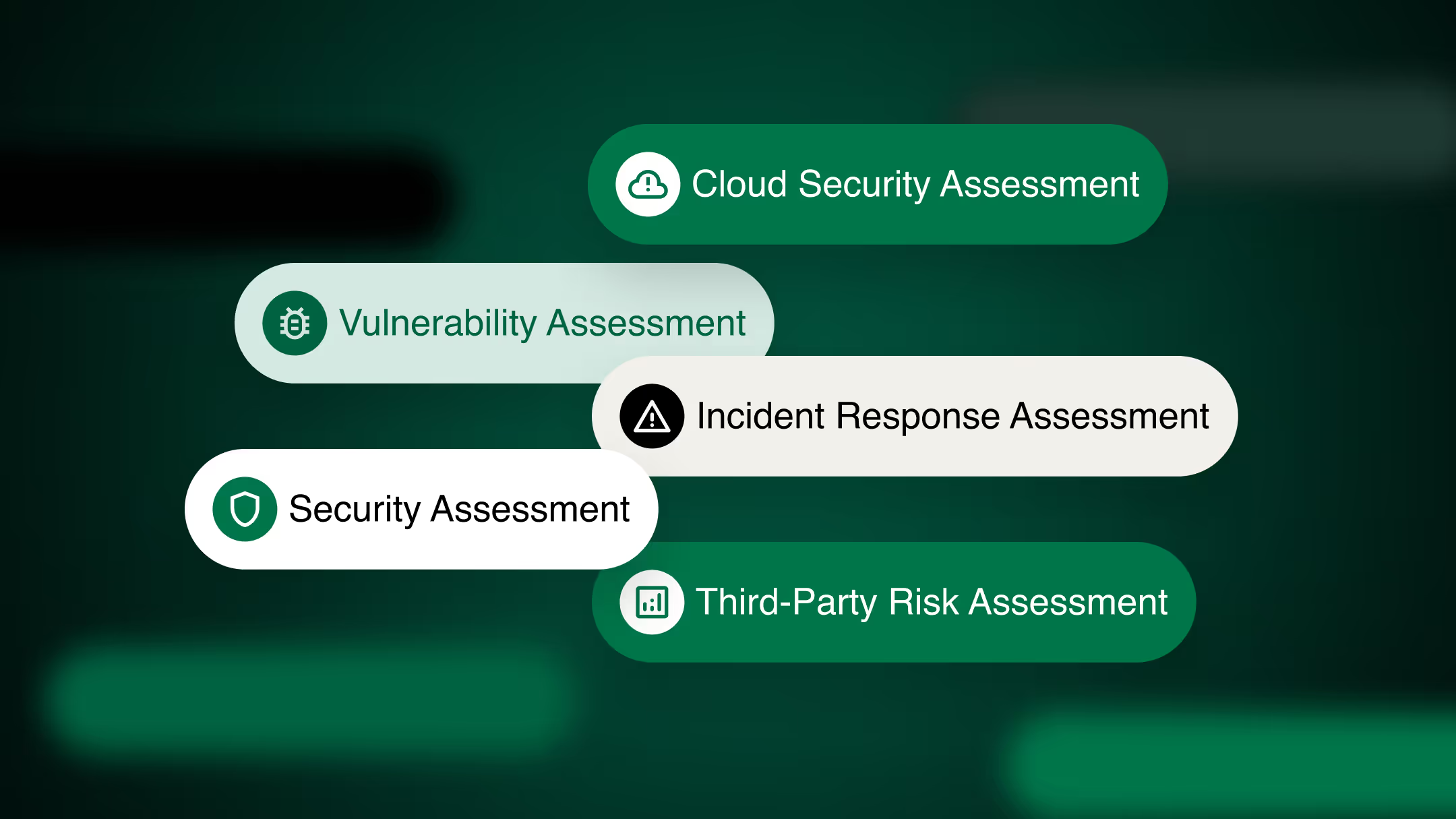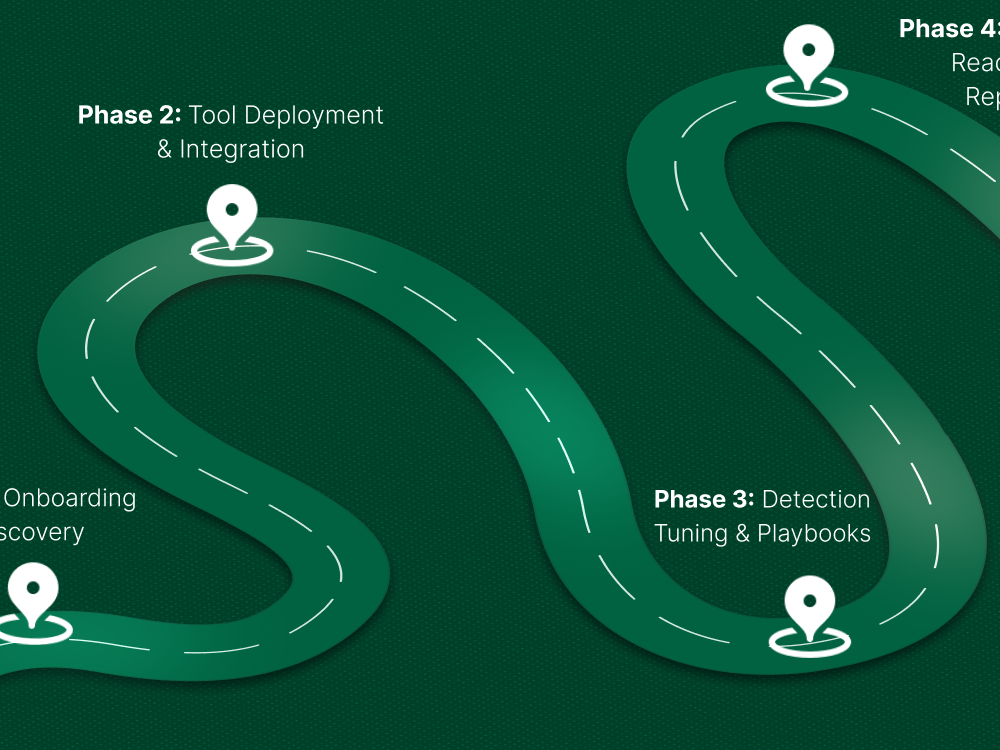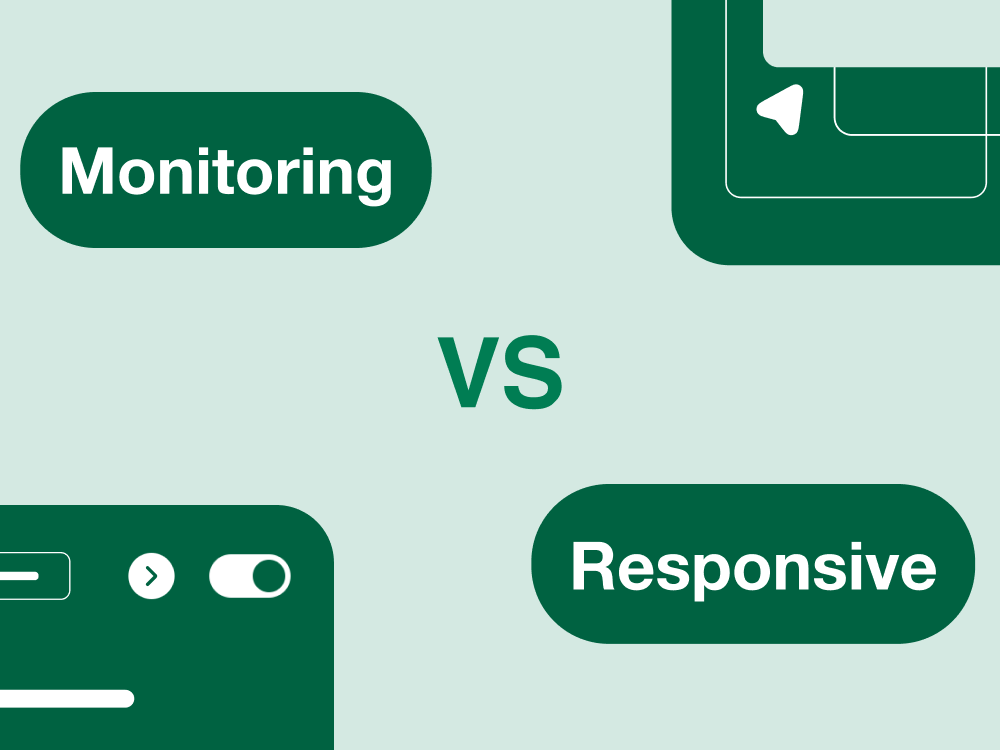You’ve probably done the basics installed antivirus, updated some software, maybe even set up two-factor authentication. And for a while, that might have been enough to keep things quiet.
But here’s the reality: cyber threats don’t sit still, and neither should your security.
New vulnerabilities are discovered every day. Hackers constantly look for overlooked weak spots. What protected your systems last quarter might not even catch today’s threats. It's like locking your front door but leaving the windows wide open.
That’s why regular security assessments are so important and why they’re often underestimated.
In this guide, we’ll break it all down in plain language:
- What a security assessment really is
- What it helps uncover (that you might never think about)
- And why doing it once a year or worse, only when something goes wrong isn’t enough anymore
Whether you're running IT at a fast-moving startup or managing risk at a larger company, this is for you.
Let’s get into it.
What Is a Security Assessment?
Think of a security assessment like a routine check-up but for your company’s digital health. It’s how you figure out what’s working, what’s exposed, and where things might fall apart if someone tries to break in.
It’s not just about running a scan and calling it a day. A proper assessment takes a full look at your systems, tools, and people to find potential risks before they turn into real problems.
Here’s what it usually involves:
- Vulnerability scanning
Spotting known weaknesses in your systems the kind hackers look for first. - Risk analysis
Looking at those weak spots and asking, “If this gets exploited, how bad could it be?” - Compliance audits
Making sure you’re following the rules whether it’s GDPR, HIPAA, ISO, or something industry-specific. - Penetration testing (Pen Testing)
Running simulated attacks to see how your defenses (and your team) would hold up in the real world. - Breach-and-Attack Simulation (BAS)
Ongoing, automated testing to validate if your security tools and processes are actually doing their job.
A security assessment helps you find and fix problems early before someone else finds them first. It’s less about checking boxes, and more about staying one step ahead.
What Happens If You Skip It?
Let’s say you haven’t run a security assessment in a while. You're not alone a lot of companies let it slide. But that doesn’t make it any less risky.
Here’s what can (and often does) go wrong when assessments are ignored:
- Outdated software gets missed and those known vulnerabilities become easy entry points.
- Cloud settings are misconfigured making sensitive data publicly accessible without you even realizing it.
- Phishing attacks slip through and no one’s tracking how often they’re happening or who’s clicking.
- You fail a compliance audit and suddenly you're facing fines, mandatory fixes, or worse.
And it’s not just theory. Some of the biggest breaches in recent years including banks, tech giants, and healthcare providers started with one overlooked system that hadn’t been patched or monitored in months.
Skipping regular assessments doesn’t save time or money. It just delays the discovery of problems until they’re much harder (and more expensive) to deal with.
What Do These Assessments Actually Uncover?
Most teams assume they’ve covered the basics firewall's on, passwords are strong, antivirus is running. But regular security assessments almost always uncover things that slipped through the cracks.
Here’s what usually shows up:
Outdated or unpatched software
That app you haven’t updated in months? It might have a known vulnerability that’s being actively exploited.
Misconfigured systems
Think: open ports, public databases, exposed admin panels settings that quietly leave the door open.
Weak passwords or poor access control
Shared logins, old accounts still active, or people having access to systems they don’t need.
Training gaps among employees
Clicking on phishing links, reusing passwords, ignoring updates all signs that your people need support.
Missing or outdated security policies
Things like bring-your-own-device policies or data retention rules that were never written… or never followed.
Compliance gaps
Issues that could flag you during an audit and you wouldn’t have known without checking.
Even if your setup feels solid, security isn’t just about how much you’re doing it’s about what you can actually see. These assessments shine a light on the stuff that’s hiding in the blind spots.
Why Once a Year Isn’t Enough Anymore
There was a time when running one big security scan each year felt like enough. You’d check the boxes, get a report, and move on. But things have changed fast.
Today, new threats show up daily. Vulnerabilities are discovered, tools are updated, systems change and attackers are always looking for that one thing you forgot to check.
Meanwhile, your own environment isn’t standing still either. New apps get added, employees join or leave, vendors get access, settings shift. All of that introduces risk.
So instead of treating security assessments like an annual event, it’s time to think of them as part of an ongoing routine.
Here’s when you should be running them:
- At least once every quarter
- After major changes like launching a new product, updating infrastructure, or migrating to the cloud
- When bringing on a new vendor, tool, or integration
- Right after a breach or suspicious incident
- Anytime you're prepping for a compliance audit
And if you really want to stay ahead?
Look into automated tools like Breach-and-Attack Simulations (BAS). These run behind the scenes, constantly testing your defenses and giving you real-time insight into how well your security controls are actually working.
One scan a year just isn’t built for today’s pace. Regular, ongoing assessments are the only way to keep up.
Where It Fits in Your Bigger Security Picture
It’s easy to treat security assessments like a to-do item something you do to stay compliant or tick off a requirement. But the truth is, they connect to almost every major part of your security strategy.
Here’s how they fit into the bigger picture:
- Risk management
You can’t manage what you can’t see. Assessments help you identify and understand risks before they turn into real problems. - DevOps and IT workflows
Catch security issues early in the development cycle before code gets pushed live or new systems go into production. - Incident response
If something goes wrong, assessments tell you what’s vulnerable, where the gaps are, and how to prioritize the fix. - Compliance
Most audits require evidence of regular assessments. Having that already in place saves time, stress, and money. - Board-level reporting
Security isn’t just an IT issue anymore. If you need to show executives where the risks are and what you’re doing about them assessments give you the data.
Security assessments aren’t just a technical task. They’re a decision-making tool. And the companies doing them regularly are the ones staying ahead of the curve.
Turning Results Into Action (Not Just Reports)
Running a security assessment and getting the results is just step one. The real value comes from what you do next.
It’s one thing to spot problems. It’s another to actually fix them and make sure they stay fixed.
Here’s how more mature, security-conscious teams handle it:
- Prioritize by risk
Not every issue needs to be solved today. Focus on the ones that are easy to exploit or could cause real damage if ignored. - Assign ownership
Don’t let findings sit in a shared inbox. Make sure every issue has a person (or team) responsible for fixing it. - Track remediation
Use tools or systems to keep tabs on what’s been resolved and what’s still open. No one wants to be guessing when an auditor asks. - Report clearly
Most execs don’t want a 30-page PDF full of tech terms. They want clear takeaways what’s risky, what’s improving, and what needs attention.
There are plenty of tools that can help with all this. Dashboards that show patching progress, risk-scoring systems to prioritize work, even alerts when a new vulnerability pops up in your environment.
In short, the goal isn’t to collect reports it’s to drive action. And with the right process in place, every assessment becomes a step toward stronger security.
Don’t Forget the Human Side of Security
You can have the best tools, airtight systems, and rock-solid policies but if your people aren’t prepared, you’re still exposed.
The truth is, humans are often the weakest link in any security setup. Not because they’re careless but because attackers are getting smarter at targeting them.
That’s why a good security assessment doesn’t stop at just scanning systems. It should also look at how ready your team is.
Here’s what that might include:
- Phishing simulations
See how your team reacts to realistic-looking scam emails and who’s most likely to click. - Social engineering tests
Can someone sweet-talk their way into access? Or trick your staff into giving up sensitive info? - Password audits
Are people still using "Welcome123" or reusing the same login across multiple tools? - Training and awareness checks
Are your employees up to speed on how to spot threats, report suspicious activity, or follow good security habits?
Because no matter how advanced your security stack is, it only takes one well-placed email or one rushed click to undo it all.
Make sure your assessments include the human element it’s often where the real risk lives.
Tools & Frameworks That Make It Easier
The good news? You don’t have to run security assessments manually or build everything from scratch. There are plenty of tools and frameworks out there that can help you do this more efficiently and with fewer headaches.
Here are a few worth knowing about:
Tools that do the heavy lifting:
- Nessus – Great for scanning systems and finding known vulnerabilities
- Acunetix – Focuses on websites and web apps, helping you spot code-level issues
- Nikto – An open-source tool for scanning web servers (simple but powerful)
- Qualys – A more enterprise-level option with a broad range of scanning capabilities
- Breach-and-Attack Simulation (BAS) platforms – These run automated tests continuously, showing you in real-time how your defenses hold up.
Helpful frameworks to guide you
- OWASP Top 10 – A list of the most common web app security risks
- NIST Cybersecurity Framework – A well-structured approach to identifying and managing risk
- CIS Benchmarks – Security best practices for specific systems, like Windows, Linux, or cloud platforms
These tools and frameworks aren’t just for experts. They’re designed to make the whole process more manageable whether you’re running a lean startup team or managing a larger enterprise setup.
In-House vs. External: Should You Outsource?
This is one of the most common questions when it comes to security assessments should we do this ourselves, or bring in outside help?
The honest answer? It depends on what your team looks like and what your goals are.
Go in-house if:
- You have a dedicated security team with the time and skills to manage assessments
- You already use scanning or testing tools and have experience interpreting the results
- You need quick turnaround and tight control over the process
Go external if:
- You want a fresh, unbiased view of your security posture
- You don’t have the internal bandwidth or expertise
- You’re preparing for a compliance audit and want to make sure everything checks out
- You’d benefit from expert recommendations and guidance on fixing what’s found
In many cases, a mix of both works best your internal team handles the routine assessments, and you bring in external experts for deeper dives, high-stakes audits, or when you need outside validation.
The key is making sure someone’s doing it consistently and correctly.
Security Assessments Also Make Compliance Easier
If your business has to follow regulations like GDPR, HIPAA, PCI DSS, ISO 27001, SOC 2, or any other industry standard, regular security assessments aren’t just a good idea they’re expected.
These assessments help you:
- Spot compliance gaps early
- Document your security practices
- Show proof that you’re actively managing risks
- Stay prepared for audits, instead of scrambling at the last minute
Most compliance frameworks don’t just ask if you're secure they want to see how you know you’re secure. Security assessments provide that visibility and documentation.
They also help reduce the stress around audits. When you're already tracking risks, patching issues, and documenting your process, compliance checks become way more manageable and way less scary.
The truth is, you don’t need a huge security team or a big budget to get started with regular security assessments. What matters more is building the habit. Even one simple scan can uncover risks that have quietly gone unnoticed misconfigurations, outdated software, forgotten user accounts the kinds of things that attackers love to find first.
Fixing those issues early can save you from a much bigger mess later on. It's always easier to deal with a vulnerability you’ve caught yourself than to respond to an incident after it’s been exploited. And the longer you delay, the more those small issues can pile up.
Security isn’t about being flawless, it’s about being aware, responsive, and proactive. Regular assessments give you visibility into your actual risk, not just what you assume is working. So don’t overthink it. Start small if you have to, but start now. Because staying ahead of threats isn’t just a technical move, it’s a business-critical one.
Want to See Where You Stand?
Security can feel overwhelming, especially when threats are evolving faster than most teams can keep up. But you don’t have to figure it all out alone. At CyberQuell, we help businesses cut through the noise and focus on what really matters, identifying real risks through regular, no-fluff security assessments.
There’s no pressure, no technical jargon, and no overcomplicated reports, just clear insights and practical steps you can act on. Whether you're trying to meet compliance requirements, tighten internal security, or simply get a clearer picture of where your systems stand, we’re here to help you move forward with confidence.
Quick FAQ
What is a security assessment, really?
A security assessment is a structured way to identify vulnerabilities and risks across your systems, software, and even people. The goal is simple: find the weak spots before someone else does and fix them before they turn into real problems.
How often should we do it?
Ideally, assessments should happen at least once a quarter. But if your environment changes frequently, you’re dealing with sensitive data, or you’re in a regulated industry, doing it more often is a smart move, especially if you’re using cloud services heavily.
Can’t I just run a scan?
You can, and it’s a good start, but it’s not the whole picture. A proper assessment goes beyond scanning by analyzing the risks, prioritizing what needs fixing, and aligning the findings with compliance or business requirements. It’s about insight, not just data.
Do small businesses really need this?
Definitely. In fact, small businesses are often easier targets because attackers assume their defenses are weaker. Security assessments help level the playing field by giving you visibility and control, without needing a huge security team or budget.