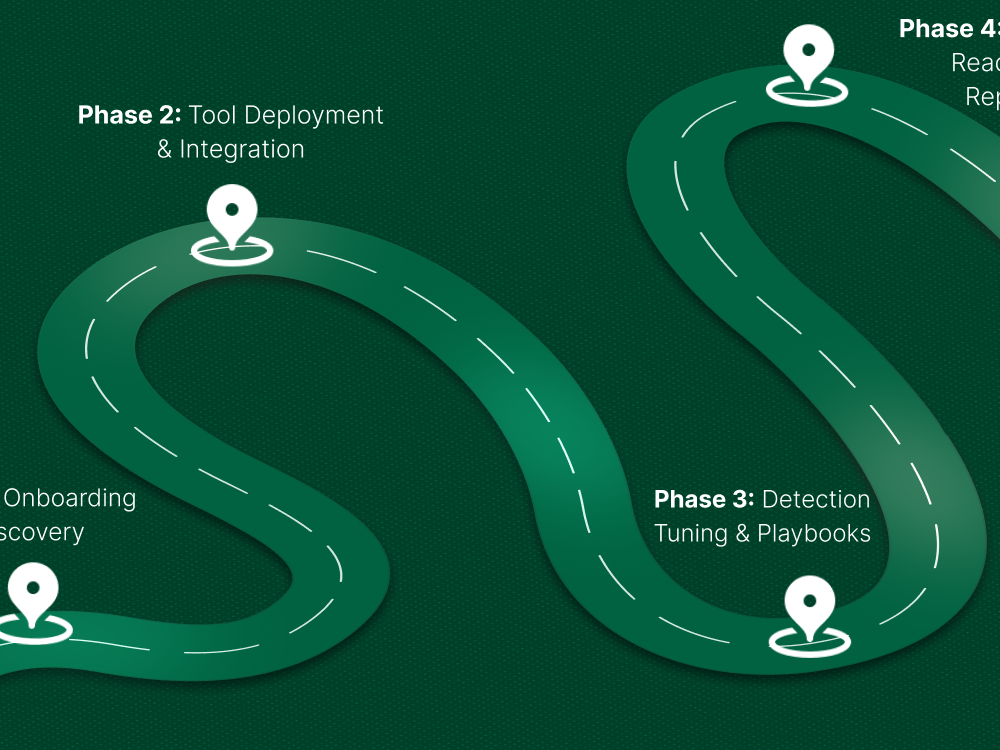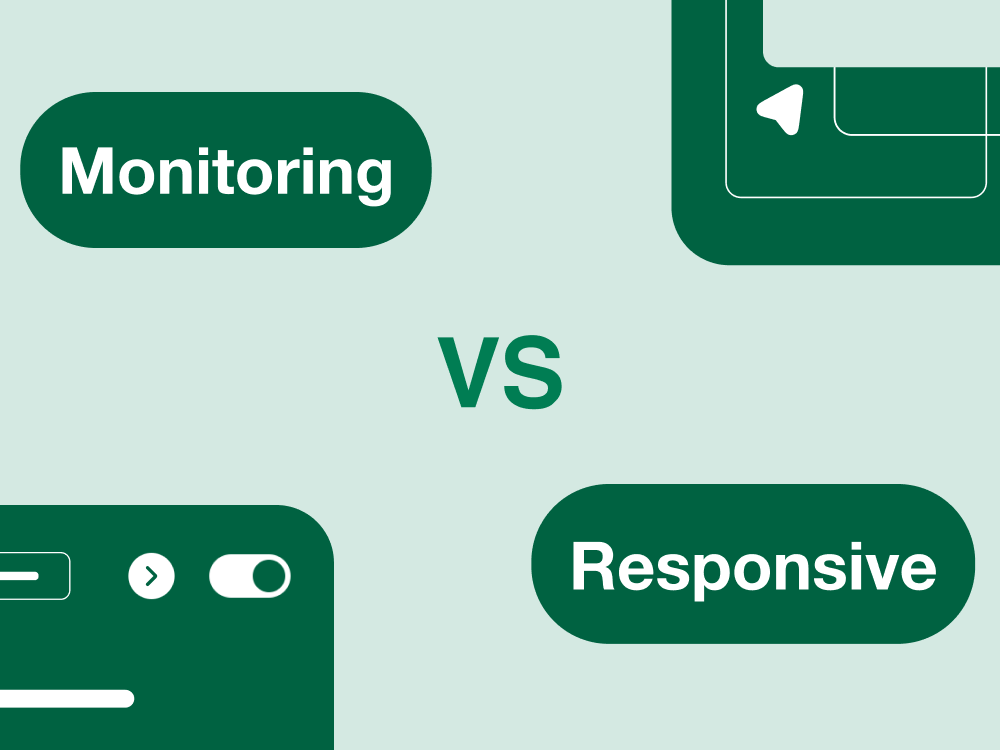You don’t need a full security team to stay protected 24/7.
You just need the right kind of support.
Let’s break down Managed SOCs without the hype.
If you've been Googling “Managed SOC services” and feel like you’re swimming in buzzwords, vendor noise, and complicated diagrams you’re not alone. It’s hard to tell what’s real, what’s marketing fluff, and what actually matters for your business.
The truth is, a Managed SOC (Security Operations Center) can be a game changer, but only if it fits your needs. And no, it’s not a silver bullet. It won’t magically fix every security problem overnight, and it’s definitely not one-size-fits-all.
So instead of throwing another checklist or sales pitch at you, this guide will walk you through the honest version:
● What a Managed SOC actually does
● What it doesn’t
● Who it’s built for
● And how to figure out if it’s a smart move for your team (or a waste of time)
No jargon. No fear tactics. Just straight talk, written for tech leads, security folks, and business owners trying to make better decisions without needing a PhD in cybersecurity.
Let’s dive in.
Why Businesses (Like Yours) Are Turning to Managed SOCs
Let’s be honest cybersecurity isn’t just “an IT problem” anymore. It’s a business risk. And for most teams, dealing with that risk is getting harder, not easier.
Here’s why more companies especially small to mid-sized ones—are turning to Managed SOC services:
1. Threats are growing. Budgets... not so much.
Hackers aren’t slowing down. Phishing, ransomware, insider threats, they’re hitting companies of every size. But while the threats evolve, most teams are stuck with the same limited tools and tight budgets.
A Managed SOC gives you access to advanced security monitoring without having to hire a dozen specialists or buy a stack of expensive software.
2. Internal teams are stretched way too thin.
Your IT team already wears ten hats: fixing outages, managing endpoints, dealing with compliance, helping someone reset their password for the fifth time.
Expecting them to monitor alerts 24/7, analyze suspicious behavior, and investigate potential breaches? That’s just not realistic.
A Managed SOC acts as an extension of your team, handling the always-on work so your internal folks can focus on what they do best.
3. Compliance isn’t optional anymore.
Whether it’s GDPR, HIPAA, PCI-DSS, or CERT-In, most industries are facing stricter security requirements. And these aren’t suggestions they’re mandatory.
A Managed SOC helps you stay compliant by logging events, generating audit reports, and ensuring someone is monitoring your systems at all times.
4. It’s not just for enterprises anymore.
There was a time when only large corporations needed a SOC. That’s changed.
Today, even a 20-person SaaS startup can be targeted by an automated attack. Remote teams, cloud apps, and interconnected systems have widened everyone’s attack surface.
That’s why Managed SOC services are now built with smaller, growing teams in mind offering scalable pricing and support that fits different stages of growth.
Bottom line: If your team’s running lean, working in a regulated space, or simply can’t afford a security failure, a Managed SOC might be one of the smartest (and least painful) upgrades you make.
What Does a Managed SOC Actually Do? (And What It Doesn’t)
Let’s clear something up right away: a Managed SOC isn’t a magic button you press to make all your security problems disappear.
It’s a service. A team. A set of tools and people working together to watch your systems, spot problems, and respond to threats—24/7.
But just like any good tool or partner, it works best when you know what to expect.
What a Managed SOC does:
1. Monitors your systems around the clock
Your servers, endpoints, cloud accounts, network traffic whatever you connect to the internet, a SOC keeps an eye on it. Day and night. No breaks. No holidays.
2. Detects suspicious activity early
Weird login behavior? Spikes in data transfer? Known threat signatures? The SOC picks up on these before they become full-blown incidents.
3. Responds to threats
If something looks serious, the SOC investigates and acts. Depending on the setup, they might isolate devices, block access, or work with your team to shut it down quickly.
4. Helps with compliance
Need to show that your environment is being monitored continuously? Want audit logs or incident reports for GDPR or HIPAA? A Managed SOC handles that behind the scenes.
What a Managed SOC doesn’t:
1. Replace your IT team
They don’t manage your devices, fix bugs, or set up firewalls. They focus on security monitoring and response not general IT support.
2. Guarantee you’ll never get hacked
No service can promise that. What a SOC can do is help you spot attacks early and contain them before they cause real damage.
3. Automatically fix everything without your input
While some actions can be automated, your team is still part of the equation. The best results come when the SOC and your internal people communicate well.
Think of it like this:
A Managed SOC is a security partner, not a silver bullet.
They extend your visibility, strengthen your response, and give you breathing room but they’re most effective when they’re part of your bigger strategy.
Is It a Good Fit for Your Business?
Not every business needs a Managed SOC. But if you're already feeling the pressure from growing threats, mounting alerts, or compliance requirements, it’s worth considering.
Here are a few simple questions to help you decide:
● Do you have 24/7 security coverage right now?
If something suspicious happens at 2 AM, who catches it?
● Are alerts piling up with no one reviewing them fast enough?
False positives are one thing. Ignored real threats are another.
● Are you under pressure to meet regulations like GDPR, ISO 27001, or HIPAA?
A SOC can help generate reports, logs, and alerts that prove you’re doing your due diligence.
● Would it cost more to build and staff an internal SOC than to outsource it?
Hiring analysts, setting up a SIEM, running 24/7 shifts it adds up fast.
Quick checklist
If two or more of these sound familiar, a Managed SOC might be a good move:
● You don’t have an internal SOC
● Your security team is understaffed or overwhelmed
● Compliance requirements are growing
● You’re using more cloud services or managing remote teams
● You’re unsure what’s happening in your network until something breaks
The point isn’t to sell you on it it’s to help you ask the right questions before you make a decision. If you’re starting to feel the gaps in your current setup, a Managed SOC might not be overkill. It might be necessary.
Ready to move into “What Should You Expect from a Good Managed SOC Provider?” next?
What Should You Expect from a Good Managed SOC Provider?
Let’s say you’ve decided a Managed SOC might be the right move. Great. But not all providers are built the same—and this is where the details really matter.
Here’s what you should expect from a solid, reliable SOC partner (and what to watch out for):
1. Fast response times
If something serious happens, minutes matter. You don’t want a team that’s “looking into it” hours after the damage is done. A good provider should commit to a defined response window and stick to it.
Ask: What’s your average time to detect and respond to an active threat?
2. Reports you can actually understand
You shouldn’t need a security degree to read your monthly reports. A good SOC will give you clear, human-readable summaries: what happened, what was done, and what you should know going forward.
Look for providers who explain things in plain English, not just SIEM logs and acronyms.
3. Alerts that make sense
One of the biggest complaints about bad SOCs? Alert fatigue.
You want fewer, more relevant alerts not an endless stream of noise. A good provider will tailor alerts to your environment, your risk level, and your business needs.
Pro tip: Ask how they tune their detection rules and how often they adjust for false positives.
4. Integration with your existing tools
The best SOCs don’t expect you to start from scratch. They’ll integrate with what you already use cloud providers, endpoint protection, firewalls, SIEMs, and more.
Ask: Can you work with our current setup, or will we have to change everything to fit yours?
5. Actual people you can talk to
Dashboards are great but when you’re in the middle of an incident, you want a real human on the other end. A good SOC provider gives you access to analysts, not just ticketing systems.
You should feel like you’re working with a team not just renting a tool.
One last tip:
Always ask how they handle false positives. If they don’t have a clear answer, walk away. A SOC that floods your inbox with meaningless alerts will do more harm than good.
Managed SOC vs. MDR vs. MSSP: What’s the Difference?
If you’ve spent more than 10 minutes researching security services, you’ve probably come across a handful of similar-sounding terms: Managed SOC, MDR, MSSP.
They all promise to protect your systems. But they don’t all work the same way.
So here’s a quick, no-fluff comparison to help you sort them out.
Managed SOC
● A full team + tools monitoring your systems 24/7
● Watches for threats, investigates them, and helps respond
● Works with your existing stack (SIEM, EDR, etc.)
● Usually includes log management, reporting, and compliance support
● Focuses on real-time monitoring, detection, response, and visibility
Think of it as a full extension of your security team without having to build one yourself.
MDR (Managed Detection and Response)
● Mostly focused on detecting threats and responding to them fast
● Often uses its own stack of tools instead of yours
● Strong on response, but may not offer full visibility across all systems
● Less about compliance, more about stopping threats quickly
If you’re mostly looking for fast incident response and are okay using a packaged tech stack, MDR is often leaner and more focused.
MSSP (Managed Security Service Provider)
● Provides basic security services like firewall management, antivirus, VPNs
● May include some monitoring, but it’s usually passive
● Often reactive rather than proactive
● Doesn’t usually include active investigation or rapid response
This is more of a traditional IT service model less about hunting threats, more about managing tools.
So, what’s right for you?
● Need full coverage + compliance + round-the-clock eyes on your environment? → Managed SOC
● Need fast threat response but are okay with a packaged stack? → MDR
● Just want someone to manage your firewall or antivirus? → MSSP
A Managed SOC gives you the most complete picture people, process, tools, and response all working together.
It’s not the cheapest or the flashiest. But for many growing businesses, it’s the best balance of visibility, flexibility, and support.
Want to keep going with Section 7: How Much Does It Cost (And What Affects Pricing)?
How to Pick the Right SOC Partner (Without Getting Burned)
So you’ve decided a Managed SOC might be the right move. Now the question is which one?
With dozens of vendors out there, all claiming to offer 24/7 protection, AI-driven detection, and “next-gen” everything, it’s easy to feel stuck.
Here’s a simple checklist to help you cut through the noise and choose a provider that actually delivers.
1. Do they offer real 24/7 support?
Marketing materials love to say “round-the-clock protection,” but that doesn’t always mean an actual human is watching your systems at 2 a.m.
Ask:
● Do they have analysts on shift 24/7?
● What happens when a high-priority alert comes in after hours?
● Is it automated triage, or will someone contact you?
2. Can they explain things in plain English?
If their reports read like cryptic code or they talk in acronyms without translating, that’s a red flag. A solid SOC partner should be able to explain:
● What happened
● Why it matters
● What they did about it
● What you should do next
Ask for a sample report and see if your non-security teammates could make sense of it.
3. Will they help with audits and compliance?
If you’re under regulations like GDPR, HIPAA, ISO 27001, or SOC 2, your SOC provider should be helping not complicating things. That includes:
● Keeping logs
● Generating audit reports
● Providing evidence for security controls
● Offering guidance during assessments
4. Do they already work with businesses like yours?
Security needs look different for a healthcare clinic vs. a fintech company vs. a cloud-based startup. Ask if they’ve worked with companies in your industry—and what kind of environments they specialize in.
If they’ve only worked with large enterprises, they might not be the best fit for a leaner team.
5. Are they clear about pricing and what’s included?
Some providers love to lowball the headline price and then tack on extras later. Make sure you understand:
● What’s covered by the base cost
● How response time SLAs affect pricing
● Whether incident response hours are capped
● How they handle onboarding and integrations
Pro tip:
If possible, ask for a pilot or trial phase. A good provider won’t shy away from letting you test their service before locking into a long-term contract.
What’s Next for Managed SOCs? (And Why It Matters)
Cybersecurity isn’t standing still and neither are Managed SOCs. The way businesses handle threats is evolving fast, and your SOC strategy needs to keep pace with the real-world shifts happening right now.
Here are a few trends shaping the future of Managed SOCs and why they matter to you.
AI is helping teams cut through the noise
Let’s be clear: AI won’t replace security analysts. But it’s already helping them work smarter.
The best SOCs are now using AI to:
● Prioritize alerts
● Spot unusual behavior patterns
● Filter out false positives faster
This means faster detection, less noise, and better response times without burning out your team.
Zero Trust is becoming the new default
“Trust, but verify” is out. Now it’s “verify everything, all the time.”
Modern SOCs are embracing Zero Trust models where users, devices, and systems must prove who they are and why they need access, every time.
If your SOC partner isn’t aligned with this approach, they’re already behind.
Cloud-native security isn’t optional anymore
Your workloads are in AWS, Azure, Google Cloud, and a dozen SaaS apps.
A modern SOC must be able to:
● Monitor cloud environments
● Detect misconfigurations
● Analyze cloud activity in real time
If a provider still thinks in terms of just firewalls and servers, they’re not built for today’s threats.
Co-managed SOCs are on the rise
Not every company wants to fully outsource security. More teams are now looking for co-managed SOC models where your internal team shares visibility, decision-making, and response duties with the external provider.
This model gives you:
● More control
● Deeper context into your environment
● A true partnership, not a black box
It’s especially valuable for growing teams with some security capability, but not enough for 24/7 operations.
Should You Go Managed?
If you’re still wondering whether a Managed SOC is the right move, here’s the honest answer: it depends.
It’s not the right fit for everyone. But for a lot of businesses especially growing teams without a full in-house security function it can be a smart, cost-effective way to level up your protection and reduce your risk.
Here’s who Managed SOCs are usually a great fit for:
● Teams that don’t have 24/7 monitoring in place
● Businesses under pressure to meet compliance (GDPR, ISO 27001, HIPAA, etc.)
● Lean IT/security teams stretched too thin
● Companies dealing with more remote users, cloud apps, and third-party tools
● Anyone struggling with alert overload, false positives, or slow incident response
That said, a Managed SOC isn’t a silver bullet. It won’t stop every attack. It won’t fix poor access control or unpatched systems. And it doesn’t mean you can ignore security entirely.
But it can:
● Help you detect threats faster
● Reduce damage from incidents
● Support your compliance efforts
● Take the pressure off your internal teams
And most importantly, it gives you peace of mind that someone is always watching your environment, even when you’re not.
If you're wondering whether a Managed SOC is the right move for your business, we’re here to help you figure it out no buzzwords, no sales pitch, just a real conversation. We’ll walk you through what it means, how it works, and whether it makes sense for your needs. Ready to see if Cyberquell’s approach is a good fit? Let’s talk.
Frequently Asked Questions (FAQs)
What’s the difference between a SOC and a SIEM?
A SOC (Security Operations Center) is a team of people, processes, and tools working together to monitor, detect, and respond to threats in real time.
A SIEM (Security Information and Event Management) is just one of the tools used in that process, it collects and analyzes security logs from across your systems.
Think of it this way:
A SIEM is the dashboard.
The SOC is the team using it, interpreting it, and taking action.
Can small businesses afford a Managed SOC?
Yes, and more of them are doing it. Managed SOC services used to be something only large enterprises could afford, but that's changed. Many providers now offer pricing that scales based on:
● Number of endpoints or users
● Response SLAs
● Compliance requirements
It’s often much cheaper than building an in-house security team from scratch.
How fast does a SOC respond to threats?
It depends on the provider, but most reputable Managed SOCs offer clearly defined response time SLAs.
Typical time to detect and escalate a serious alert can range from a few minutes to under an hour, depending on severity and agreement.
Always ask for:
● Average detection-to-response time
● Real-time analyst coverage hours
● Escalation procedures
What’s included in a typical Managed SOC service?
While this varies by provider, most Managed SOC services include:
● 24/7 monitoring of your network, endpoints, and cloud systems
● Threat detection and alerting
● Incident response support
● Log management and storage
● Compliance reporting (GDPR, HIPAA, etc.)
● Access to analysts or a security team for investigation and advice
Some also offer additional services like vulnerability scanning, phishing simulation, or co-managed options where you share duties with the provider.