One unprotected endpoint could compromise your entire network, are you confident your organisation is safe?
In large organisations, every laptop, desktop, and mobile device is a potential gateway for cyber threats. Hackers don't just target one device, they look for the weakest link to infiltrate your network, steal sensitive data, or disrupt operations. A single vulnerability can cascade into a full-blown security incident affecting thousands of users.
The stakes are high. Enterprises face ransomware, phishing attacks, and zero-day exploits daily, and even a single misconfigured device can create serious risk. Traditional antivirus software alone isn't enough to keep up with these modern threats.
This is where Microsoft Defender for Endpoint comes in. It is designed to detect, block, and remediate threats across all your devices, Windows, Mac, Linux, and mobile, so your organisation can operate securely without constant firefighting.
Microsoft Defender for Endpoint – What It Really Does
At its core, Microsoft Defender for Endpoint is a security platform that helps organisations protect their devices from modern cyber threats. Think of it as more than just antivirus software. It not only spots malware but also detects suspicious activity, stops attacks before they spread, and helps your IT team respond quickly to incidents.
Unlike traditional antivirus tools that mostly react after a threat appears, Defender is proactive. It continuously monitors endpoints, identifies vulnerabilities, and automatically takes action to reduce risks. For enterprises, this means fewer alerts to sort through, faster response times, and a stronger overall security posture.
How It Goes Beyond Basic Antivirus
- Threat Detection and Response: Defender doesn't just block malware, it tracks suspicious behaviors and stops attacks before they reach critical systems.
- Automated Remediation: Many issues are fixed automatically, so your security team can focus on high-priority threats instead of chasing every alert.
- Cross-Platform Coverage: Protects Windows, macOS, Linux, and mobile devices from a single platform.
- Integration with Microsoft Ecosystem: Works seamlessly with Microsoft 365, Intune, and Sentinel, giving enterprises a unified security view.
Understanding P1 vs P2 Licenses
Microsoft offers two main licensing tiers:
- P1 (Plan 1): Covers the essentials, including antivirus, endpoint detection, and basic response capabilities. Suitable for organisations that need solid protection without all the advanced features.
- P2 (Plan 2): Adds advanced threat hunting, automated investigation and remediation, and integration with advanced security tools. Ideal for large enterprises with complex environments and dedicated security teams.
Real Problems Defender Solves
Managing security across hundreds or thousands of endpoints is no easy task. Every device, from laptops to mobile phones, can be a potential entry point for hackers. That's where Microsoft Defender for Endpoint steps in, tackling the key challenges enterprises face every day.
1. Threat & Vulnerability Management
"Spot weak spots before hackers do."
Defender continuously scans your devices for vulnerabilities, misconfigurations, and missing patches. Instead of waiting for an attack to happen, it alerts your IT team about weak spots so you can fix them proactively. Think of it as a security check-up that never sleeps.
2. Endpoint Detection & Response (EDR)
"Automatically stops attacks before they spread."
If a suspicious activity is detected, Defender can block it before it affects other systems. For example, if a malicious file is introduced on one laptop, EDR ensures it doesn't propagate across the network. It's like having a guard that instantly isolates threats at the first sign of trouble.
3. Automated Investigation & Remediation
"Fixes threats with minimal effort."
Many alerts don't need manual intervention. Defender can automatically investigate issues, remove malware, and remediate misconfigurations. This saves your security team hours of work, letting them focus on high-priority incidents instead of chasing every alert.
4. Attack Surface Reduction
"Prevents attacks from moving across your network."
Defender applies policies to limit how programs and users can interact with sensitive systems. It reduces the chances of lateral movement, which is how attackers spread after compromising a single device. Think of it as building strong compartment walls inside your network.
5. Cross-Platform Coverage
Defender protects Windows, Mac, Linux, and mobile devices from a single platform. Enterprises no longer need multiple tools for different operating systems, simplifying management and improving visibility.
Everyday Threat Scenarios – How Defender Helps
Even the best security strategies face daily challenges. Hackers are constantly evolving, and in a large organisation, one mistake can create ripple effects. Microsoft Defender for Endpoint is designed to handle these real-world scenarios, helping your team stay ahead.
1. Ransomware Containment
Imagine an employee accidentally opens a malicious email attachment. In a traditional setup, ransomware could encrypt files across multiple devices before anyone notices. Defender detects the suspicious activity immediately, isolates the affected device, and prevents the malware from spreading. Your business stays operational while the threat is neutralized.
2. Phishing and Identity Protection
Attackers often try to trick employees into revealing credentials or clicking harmful links. Defender integrates with Microsoft 365 to detect phishing attempts and suspicious login activity. If a compromise is detected, it can block access and alert your security team, reducing the risk of stolen credentials and data breaches.
3. Insider Threat Prevention
Not all threats come from the outside. Employees or contractors with access to sensitive systems may unintentionally or intentionally cause harm. Defender monitors behaviors across endpoints and can flag unusual activity patterns, like unauthorized file transfers or system changes. This helps your team address insider risks before they escalate.
Deployment Without Headaches
Deploying a security platform across an enterprise can feel overwhelming, but Microsoft Defender for Endpoint is designed to make it manageable. With the right approach, you can protect all your endpoints efficiently and minimize disruption.
Step-by-Step Deployment Checklist
- Check Prerequisites
- Ensure all endpoints meet the system requirements.
- Verify Microsoft 365 licenses and network configurations are ready.
- Endpoint Onboarding
- Add devices to Defender using Microsoft Endpoint Manager (Intune) or Group Policy.
- Confirm that sensors are active and reporting correctly.
- Configure Alerts and Policies
- Set up alert thresholds for suspicious activity.
- Apply attack surface reduction policies to limit risk.
- Customize notification settings so your team gets meaningful alerts without noise.
Integration With Existing Tools
- Intune: Streamlines endpoint management and policy deployment.
- Sentinel: Centralizes monitoring and analytics for faster threat detection.
- SIEM: Consolidates logs and events for compliance and investigation purposes.
Suggested Deployment Timelines
- Small Teams / Departments: 1–2 weeks for onboarding, policy configuration, and testing.
- Large Enterprises: 4–6 weeks for full rollout, including phased deployment, staff training, and integration with other security tools.
Pro Tips
- Enable automatic updates and continuous monitoring from day one to ensure Defender stays effective against the latest threats.
- Start with a pilot group of endpoints to test policies and workflows before scaling to the entire organisation.
- Regularly review alerts and fine-tune policies to reduce noise and focus on critical threats.
Compliance Made Simple
For large organisations, compliance isn't optional, it's a critical part of security strategy. Regulations like HIPAA, PCI DSS, ISO 27001, and GDPR are designed to protect sensitive data and ensure organisations follow best practices. But keeping up with them can feel overwhelming, especially when managing thousands of endpoints.
Understanding Compliance
- HIPAA: Protects health-related information, making sure patient data stays confidential.
- PCI DSS: Ensures payment card data is handled securely to prevent breaches.
- ISO 27001: Provides a framework for managing information security across the organisation.
- GDPR: Governs how personal data of EU citizens is collected, stored, and processed.
Microsoft Defender for Endpoint helps simplify compliance by automating reporting and logging. Instead of manually collecting data from dozens of devices, Defender generates audit-ready logs that show exactly what happened, when, and how it was addressed.
Your security team can quickly demonstrate compliance during audits without sifting through overwhelming reports. Essentially, it turns a complex, time-consuming process into something manageable and actionable.
Common Challenges and How to Handle Them
Even with a powerful tool like Microsoft Defender for Endpoint, enterprise security teams face real-world challenges. Understanding these hurdles and knowing how to tackle them is key to keeping your organisation protected.
1. Alert Fatigue
With thousands of endpoints, security teams can quickly become overwhelmed by alerts. Not every notification requires immediate action, but sorting through them all takes time and resources.
Solution: Defender helps prioritize alerts using risk-based scoring and automated remediation. Your team can focus on the most critical threats while minor issues are handled automatically.
2. Misconfigurations
Improperly configured policies or inconsistent settings across devices can create vulnerabilities, even when Defender is in place.
Solution: Start with standardized deployment templates and best-practice configurations. Conduct regular audits to ensure policies remain consistent and effective across all endpoints.
3. Need for 24/7 Monitoring
Cyber threats don't keep business hours. Relying solely on manual monitoring can leave gaps in protection.
Solution: Defender's automated detection and response capabilities provide around-the-clock coverage. For enterprises that want extra reassurance, managed security services can offer continuous monitoring, investigation, and remediation support.
Helpful Advice, Not Marketing:
- Treat automation as your first line of defense, not a replacement for human oversight.
- Schedule periodic reviews of alert trends to fine-tune thresholds and reduce unnecessary noise.
- Train staff to recognize unusual behavior and escalate only significant events.
Securing thousands of endpoints across a large organisation doesn't have to be overwhelming. With Microsoft Defender for Endpoint, enterprises gain proactive threat detection that stops attacks before they spread, automated investigation and remediation that saves your IT team hours of manual work, cross-platform protection for Windows, Mac, Linux, and mobile devices, and compliance-ready reporting that simplifies audits and regulatory requirements.
By deploying Defender properly and monitoring it consistently, your organisation can operate with confidence and peace of mind, knowing that critical systems and sensitive data are protected around the clock.
Ready to strengthen your enterprise security? At Cyberquell, we help enterprises implement Microsoft Defender for Endpoint efficiently and effectively, tailored to your environment. Request a free security assessment today and let our experts ensure your endpoints are fully protected, so your team can focus on what matters most, growing your business securely.

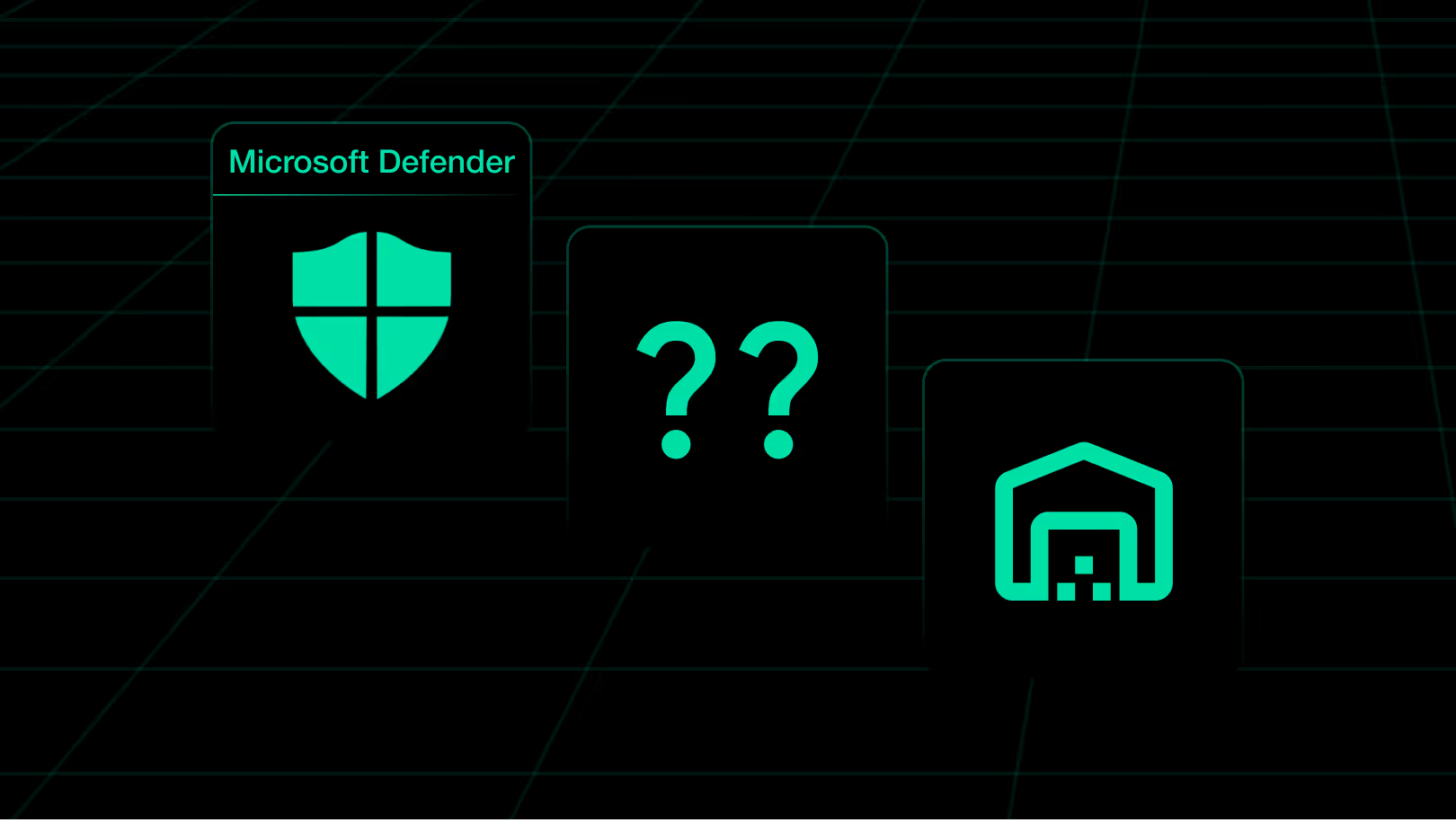
-1.avif)


