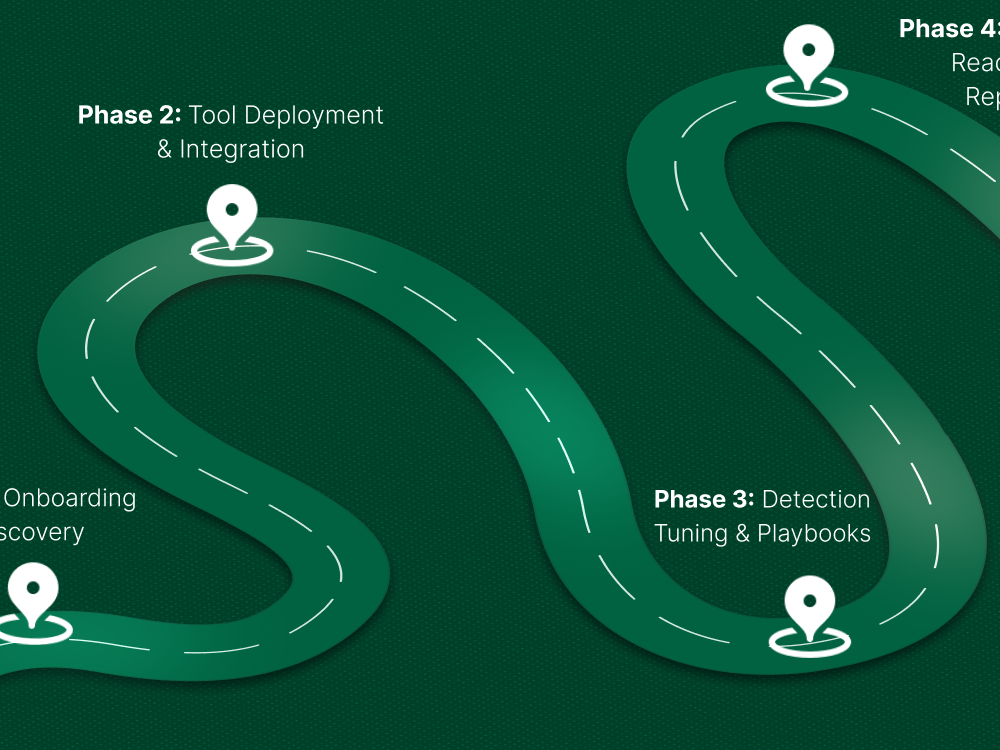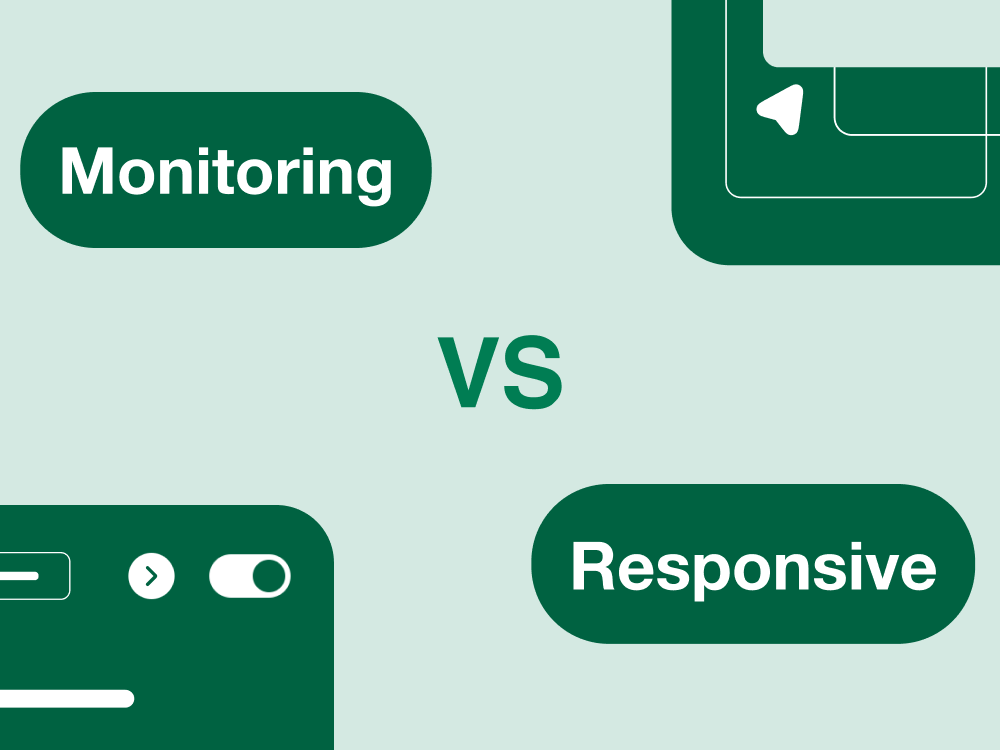If you've been around traditional SIEM tools, you already know the pattern. The moment your business grows and you pull in more logs, things start to get messy. Your bill shoots up, your analysts get buried under a mountain of alerts, and the SOC starts spending more time sifting through noise than actually stopping threats.
That's the catch with legacy SIEMs: scaling usually means more problems, not more protection.
The challenge most teams face isn't just "collecting more data." It's figuring out how to scale security operations without blowing up budgets or burning out people.
This is where Microsoft Sentinel takes a different path. Because it's cloud-native, Sentinel grows with you instead of holding you back. And because it uses AI and automation, it doesn't just throw more alerts at your team it helps your analysts focus on what really matters.
In this guide, we'll unpack what that looks like in practice. We'll talk about how Sentinel handles scale, how to keep costs under control, and how it makes threat detection smarter instead of noisier. Think of this as a straight-talk roadmap for scaling security the smart way.
The Real SIEM Problem: More Data ≠ More Security
It's tempting to think the more logs you collect, the safer you are. More data means more visibility, right? In practice, the opposite often happens.
With a traditional SIEM, every new data source adds weight. Storage costs shoot up. Your license bill climbs with every gigabyte. And your SOC team gets bombarded with alerts, most of them false positives or low-value noise. Instead of helping analysts find the needle in the haystack, the SIEM just makes the haystack bigger.
And then there's compliance. Regulations say you have to keep logs for months (or even years). That often means paying for mountains of data you'll rarely touch except during an audit. The result? A system that's harder to manage, more expensive to run, and less effective at catching real threats.
The truth is, collecting everything doesn't make you safer. Collecting smart does. You don't need every piece of data forever you need the right data, in the right place, with the right context.
That's the shift a modern SIEM makes. Instead of just hoarding logs, it uses cloud-native scale and intelligent detection to decide what's worth keeping, what should be archived, and what deserves immediate attention. This is where Microsoft Sentinel changes the game.
Microsoft Sentinel at a Glance Without the Marketing Fluff
So what exactly is Microsoft Sentinel? At its core, it's a cloud-based SIEM (Security Information and Event Management system) that helps you collect, analyze, and respond to security data.
But here's what makes it stand out from the old-school SIEM tools most teams are used to:
- It scales on demand. Because it's built in the cloud, Sentinel can handle a few gigabytes of logs or petabytes of them without you having to worry about building or maintaining storage and compute. It grows (or shrinks) with your needs.
- It cuts the noise with AI. Instead of throwing thousands of alerts at your analysts, Sentinel uses built-in machine learning and behavior analytics to surface the signals that actually matter. Think "fewer, smarter alerts" rather than "more of the same."
- It integrates with everything. Whether your environment is on Azure, AWS, Google Cloud, or still running on-prem, Sentinel plugs into it. Out-of-the-box connectors make it easier to centralize your logs without months of custom work.
In plain terms: Sentinel is a SIEM that doesn't require you to predict your data growth, spend weeks wiring integrations, or watch your analysts burn out from endless false positives. It's designed to give you the visibility you need without all the baggage of traditional systems.
Scaling Security the Smart Way: Sentinel's Architecture
The way Sentinel is built is what makes it so different from the SIEMs of the past. Traditional SIEMs usually store and process data in the same place, which is fine when you're dealing with smaller volumes. But once logs start hitting billions of events a day, that design begins to buckle, storage slows things down, queries lag, and analysts end up waiting on the system instead of acting on threats.
Sentinel avoids this by separating two key pieces:
- Data lake for storage. All your raw logs flow into a cloud-scale data lake, which is basically limitless. You don't have to guess how much capacity you'll need or worry about running out of space.
- Analytics tier for speed. Instead of crunching queries directly on that giant pile of logs, Sentinel uses a dedicated analytics layer. This means your queries and detections run fast, even as your data keeps growing.
And once alerts are triggered, Sentinel can automatically kick off automation workflows like disabling a suspicious account, isolating a device, or notifying your team in Slack or Teams.
If you were to sketch it out, the flow looks like this:
Data sources (cloud, on-prem, SaaS) → Data lake (storage) → Analytics tier (queries & detection) → Automation (playbooks & response)
For security teams, this matters because you can throw billions of events at Sentinel without slowing down your detection and response. The system absorbs the scale so your analysts don't have to.
Keeping Your Costs Under Control
The first question almost every team asks about Sentinel isn't about features, it's about the bill. "If this runs in the cloud and I'm sending all my logs, won't my costs spiral out of control?"
Fair concern. The truth is, Sentinel can get expensive if you just dump everything into it without a plan. But the good news is, Microsoft built in controls that let you manage costs while still keeping visibility where it matters.
Here are a few practical ways to do it:
- Filter before you ingest. Sentinel lets you set up Data Collection Rules (DCRs) so you're not paying to store junk logs. Normalize and filter at the door, and only send the data that has real security value.
- Use smart retention policies. Not every log needs to sit in "hot" storage forever. You can archive older logs cheaply, keep only the most relevant ones readily available, and still stay compliant. Think: critical security data in hot storage, routine audit data archived.
- Prioritize by business value. Firewall logs, endpoint alerts, and identity events usually give more bang for the buck than, say, verbose app logs. Sentinel works best when you're intentional about what you collect, not just when you collect everything.
A simple workflow to avoid surprises looks like this:
- List your log sources. (Firewalls, endpoints, identity, cloud apps, etc.)
- Rank them by security value. (Which ones actually help you detect/respond?)
- Apply DCRs + retention policies. (Filter, normalize, and tier storage.)
- Estimate costs before you flip the switch. (Microsoft even gives you a cost calculator.)
Sentinel isn't "cheap," but it doesn't have to be a runaway cost center either. Teams that plan their data strategy upfront usually end up with better visibility and lower bills than they ever had with a legacy SIEM.
Intelligent Detection That Reduces Noise
One of the biggest frustrations for security teams is alert overload. Traditional SIEMs tend to treat everything as urgent, which means your analysts are constantly chasing noise instead of focusing on real threats.
Microsoft Sentinel tackles this with AI and UEBA (User and Entity Behavior Analytics). In plain terms: it looks for unusual behavior and patterns across users, devices, and applications, then surfaces the alerts that actually matter. Instead of hundreds of false positives, you get fewer, higher-quality signals.
Here's what that looks like in practice:
- 3 KQL queries you can use right away:
- Privilege Escalation: Identify accounts suddenly granted admin rights.
- Insider Abuse: Flag unusual access patterns to sensitive data.
- Phishing Detection: Catch logins from unexpected locations or impossible travel events.
- Privilege Escalation: Identify accounts suddenly granted admin rights.
- 1 automation rule example: Automatically disable an account flagged for suspicious privilege escalation while notifying the SOC team.
- 1 playbook example: Automate phishing triage flag the email, isolate the affected account, and send a guided alert to analysts with recommended next steps.
Moving from Legacy SIEM to Sentinel
Switching from a traditional SIEM to Sentinel can feel like a massive project, but it doesn't have to be painful. The trick is to break it down into manageable steps and focus on what really matters.
Here's a simplified approach:
- Prioritize key log sources. Start with the systems that give you the most security value identity systems, firewalls, endpoints, and critical cloud apps. Don't try to migrate everything at once.
- Map rules and detections. Look at your legacy SIEM's alerts and determine which ones you actually use. Recreate only the essential detections in Sentinel.
- Run side by side. For a period, keep your old SIEM running while Sentinel collects data. This dual-run ensures nothing critical is missed and lets your team validate that the new alerts make sense.
- Tune for cost and noise. Use Data Collection Rules and retention policies to filter unnecessary logs, and adjust detection thresholds to reduce false positives.
Pitfalls to Avoid During Your SIEM Migration to Microsoft Sentinel
Even with a well-planned migration, certain missteps can undermine your progress. These common pitfalls can lead to cost overruns, reduced SOC effectiveness, and a frustrating onboarding experience with Sentinel. Here's what to watch for with clear explanations and strategies to avoid them.
Hidden Ingestion Costs
What it means:
Microsoft Sentinel uses a consumption-based pricing model where you pay per GB of data ingested. Unlike traditional SIEMs with fixed licensing, every log you send to Sentinel contributes directly to your monthly Azure bill.
The pitfall:
Some teams enable all available data connectors without filtering or estimating data volume. This "ingest everything" approach can lead to high, unexpected costs especially from noisy sources like DNS queries, firewall logs, or verbose audit logs.
Why it matters:
You may burn through your budget on low-value data, forcing you to pause or reduce ingestion of critical sources later. This undermines visibility and weakens your overall security posture.
How to avoid it:
- Prioritize high-value data sources first (identity logs, firewalls, endpoint security).
- Use Data Collection Rules (DCRs) to filter logs before ingestion.
- Estimate projected costs using the Azure Pricing Calculator.
- Monitor ingestion rates and costs using Sentinel's usage and cost workbooks.
Rule Duplication
What it means:
Legacy SIEMs often accumulate hundreds of rules over time, many of which are outdated, overly noisy, or unused.
The pitfall:
Migrating all existing rules to Sentinel without evaluating their value leads to alert overload. This can flood your analysts with low-priority or irrelevant alerts, reducing their ability to focus on real threats.
Why it matters:
Excessive and low-quality alerts reduce efficiency, increase false positives, and contribute to analyst fatigue. You risk losing confidence in your detection system.
How to avoid it:
- Audit your current rules and keep only those that generate actionable alerts.
- Rebuild core detections in Sentinel using built-in analytics rule templates and Microsoft's MITRE ATT&CK-aligned framework.
- Focus on high-confidence, low-noise rules.
- Avoid simply porting legacy logic into Sentinel without reviewing its relevance.
SOC Team Overload
What it means:
Migrating SIEM platforms changes tools, processes, and alerting behavior all of which impact your analysts directly.
The pitfall:
Attempting to migrate too many log sources and detection rules all at once creates confusion and disrupts your SOC's workflow. Analysts may be unfamiliar with Sentinel's interface, investigation tools, and alert logic.
Why it matters:
Analysts can become overwhelmed, leading to missed alerts, slower response times, and decreased confidence in the system. A steep learning curve without proper training can reduce team performance during a critical transition period.
How to avoid it:
- Migrate in phases. Start with a few high-value data sources and a limited set of detections.
- Run both systems in parallel temporarily to allow validation and comparison.
- Provide targeted training for analysts to help them get comfortable with Sentinel's features and workflows.
- Set up investigation workbooks and dashboards ahead of time to reduce friction during daily operations.
Compliance That Scales with You
Compliance can be a hidden driver of SIEM costs. Regulations like GDPR, HIPAA, or PCI require long-term log retention and detailed reporting, which can quickly eat up storage and SOC hours if you rely on manual processes.
Microsoft Sentinel doesn't just give you dashboards it helps scale compliance without adding headcount:
- Pre-built reporting packs: Sentinel comes with templates for common regulations, so you don't have to start from scratch every time an audit rolls around.
- Automating log trails: Instead of manually collecting logs for each audit, you can automate retention and reporting for GDPR, HIPAA, or other standards. This reduces human error and speeds up the process.
- Real-world use case: Imagine a company with thousands of endpoints and cloud apps. Before Sentinel, audit prep meant analysts spending days pulling logs, cross-checking events, and manually documenting findings. With Sentinel, automated log trails and reporting packs cut that down to hours without needing more staff.
How to Measure Success With KPIs That Actually Matter
Evaluating the success of your Sentinel deployment isn't just about system uptime or how many logs you're collecting. While those metrics provide some insight, they don't reflect the real impact Sentinel has on your organization's security operations.
To measure meaningful outcomes, you need to focus on role-specific KPIs. These are metrics aligned with the goals and responsibilities of different teams, such as CISOs, SOC managers, analysts, and compliance officers.
Below is a detailed breakdown of KPIs that matter to each role, along with how Microsoft Sentinel helps improve them.
For CISOs: Strategic Risk and Investment Metrics
CISOs are responsible for minimizing organizational risk, aligning security to business outcomes, and justifying security investments to leadership.
Key KPIs:
- Reduction in breach likelihood
Sentinel supports this by providing AI-powered threat detection, automated incident response, and threat intelligence feeds. These features help detect and contain threats earlier in the kill chain. - Return on security investment (ROSI)
Sentinel can consolidate tools, reduce the need for manual intervention, and lower incident response costs. This increases the return on every dollar spent on security. - Compliance readiness
Sentinel offers built-in regulatory compliance templates for standards like ISO 27001, NIST, and GDPR. These help track adherence and support audit readiness without requiring extensive customization.
For SOC Managers: Operational Visibility and Team Efficiency
SOC managers focus on detection coverage, response speed, and ensuring analysts are working efficiently.
Key KPIs:
- Mean time to detect (MTTD) and mean time to respond (MTTR)
Sentinel improves these metrics through advanced analytics rules, seamless integration with Microsoft Defender, and automated playbooks that speed up triage and response. - Reduction in alert noise
Fusion AI correlates alerts across systems to group related activities. This cuts down the number of alerts analysts have to triage individually and reduces false positives. - Analyst productivity improvements
Sentinel's investigation graphs, custom workbooks, and automation tools help analysts do more in less time. This reduces burnout and improves team performance.
For Security Analysts: Workflow Optimization and Alert Quality
Security analysts deal directly with alerts and investigations. Their success depends on the accuracy of alerts and the speed of investigation workflows.
Key KPIs:
- False positives caught before reaching the queue
Sentinel enables rule tuning and suppression logic to prevent unnecessary alerts from reaching analysts, improving focus on real threats. - Efficiency from saved queries and automated playbooks
Analysts can use custom KQL queries, incident tagging, and automation playbooks to investigate faster and more consistently. - Time saved per investigation
Sentinel's investigation timeline, linked alerts, and one-click evidence collection significantly reduce the time needed to complete an investigation.
For Compliance Officers: Audit Readiness and Reporting Accuracy
Compliance officers need to prove that security controls are in place, logs are retained, and evidence is available for audits.
Key KPIs:
- Hours saved preparing for audits
Sentinel provides continuous compliance reporting through dashboards and workbooks that map security events to regulatory controls. - Percentage of logs automatically archived and reported
Sentinel integrates with Azure Log Analytics and long-term storage solutions, making it easy to retain and retrieve audit logs when needed. - Accuracy of compliance reporting
Workbooks and templates tailored to common frameworks ensure that reporting is consistent, repeatable, and accurate.
At the end of the day, Microsoft Sentinel isn't about collecting more logs. It's about scaling smarter, and making sure your team sees what matters, reacts faster, and doesn't get buried under noise or exploding costs.
Scaling with intelligence is possible. With cloud-native architecture, AI-driven detection, and automated workflows, Sentinel lets you handle more data without overwhelming your analysts or your budget. You get less noise, more insights, and manageable costs, all while staying compliant.
If your team is ready to take the leap, Cyberquell helps organizations plan, migrate, and optimize Sentinel so you can get the benefits without the growing pains. From cost planning to detection tuning, we guide you through the process so scaling security is actually achievable.