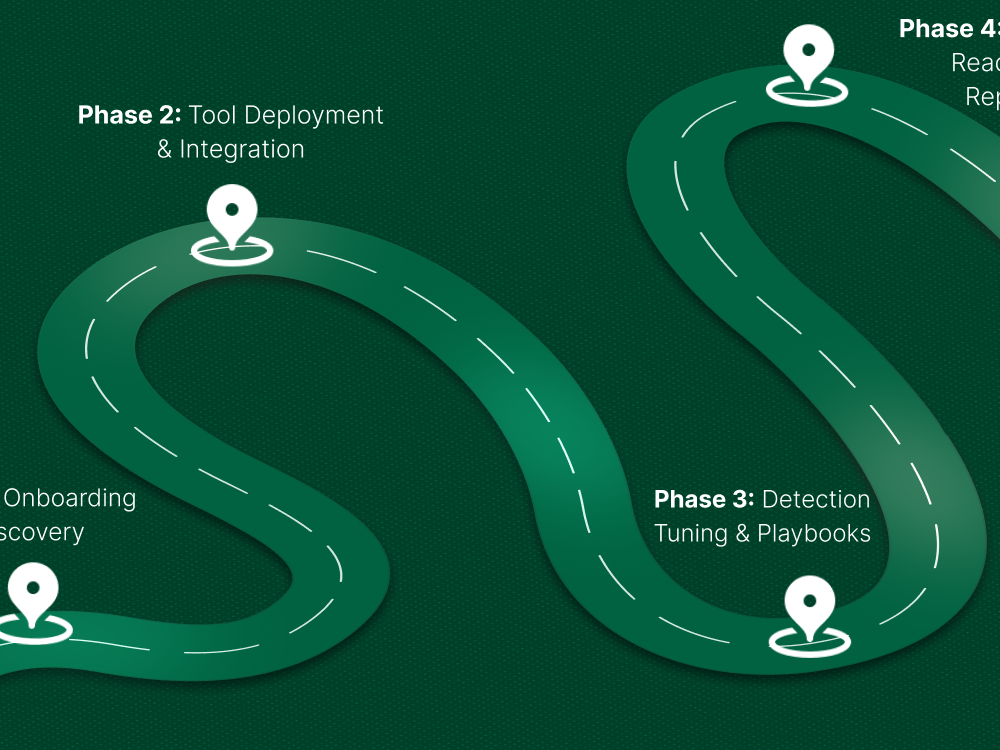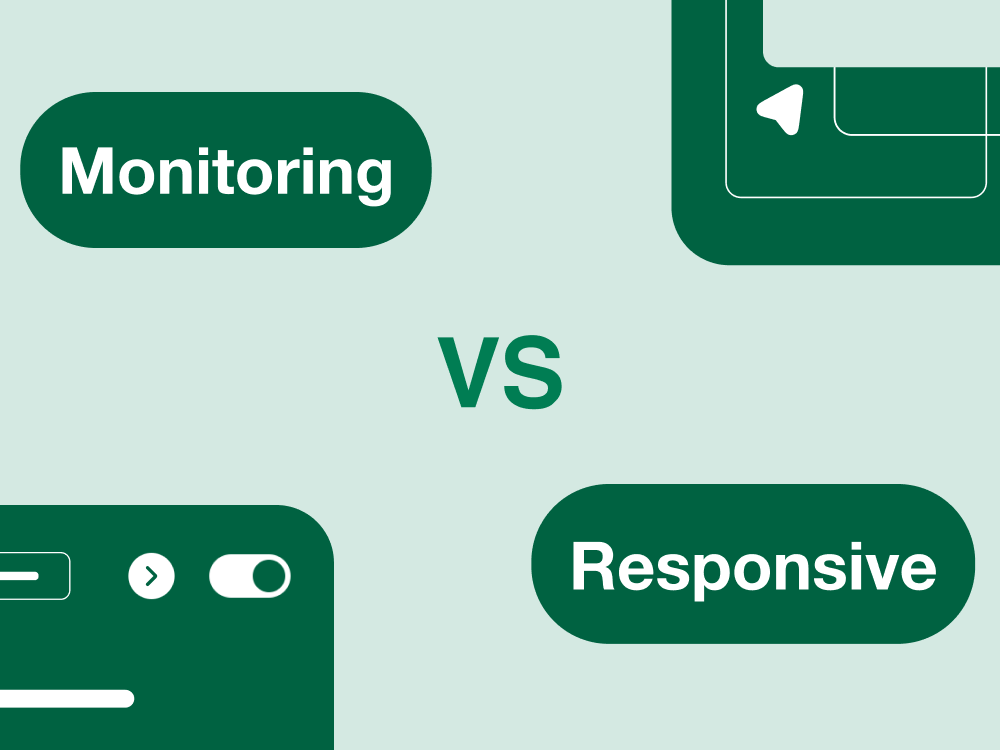Ever tried to set up email security policies in Microsoft 365, only to realize you can’t because GoDaddy is in charge?
If you're reading this, there's a good chance you're dealing with a GoDaddy-hosted Office 365 account and something just doesn't feel right.
You expected full admin control.
You expected to manage users, set up MFA, tweak security policies, maybe even hook into Microsoft Defender.
Instead, you’re stuck.
No access to crucial logs.
No real control over DNS records.
And no way to enforce proper email security because GoDaddy is running the show behind the scenes.
You’re technically the admin. But practically? You’re locked out of your own tenant.
And let’s be honest: this isn’t just frustrating.
It’s a security issue.
When a reseller controls your domain and identity platform, you’re not just missing features you’re missing visibility, accountability, and peace of mind.
This blog is here to walk you through what’s actually going on, why it matters more than you might think, and how you can break free without breaking your email setup in the process.
What’s Really Going On With GoDaddy’s Office 365 Setup
Most people sign up for Office 365 through GoDaddy because it seems convenient. The pricing looks decent, the setup feels simple, and you assume you’re getting the same Microsoft 365 everyone else uses just with GoDaddy as the reseller.
But here’s the part most users aren’t told:
When you buy Microsoft 365 through GoDaddy, your domain is federated which is a fancy way of saying GoDaddy takes over your authentication setup.
That means every time someone in your organization signs in, GoDaddy, not Microsoft, is handling the sign-in process. You're technically a Microsoft customer, but you're not in full control of your Microsoft environment.
You’re running Office 365, but it’s filtered through GoDaddy’s layer. And that layer comes with a lot of limitations.
Here’s what that actually looks like day-to-day:
- You can’t access Microsoft Defender for Office 365, even if you want better protection against phishing or malware.
- You’re blocked from using PowerShell or advanced admin tools.
- There’s no support for Conditional Access, so you can’t enforce policies like “only allow logins from certain countries or IPs.”
- The Admin Center is stripped down, so basic settings and security options are just… missing.
- Even some of your DNS records are locked, meaning you can’t fully configure email authentication or routing.
If you’ve ever tried to tighten security and hit a dead end, now you know why.
GoDaddy’s federation model quietly limits what you can do and unless you actively break away from it, you stay stuck in a stripped-down version of Microsoft 365.
Why That’s a Problem (And Not Just Annoying)
Now, you might be thinking
“Okay, so GoDaddy limits a few things… but my email still works. Is this really a big deal?”
Yes. It is. And here’s why:
You can’t apply basic email security hygiene
Things like SPF, DKIM, and DMARC essential tools to protect your domain from spoofing are either restricted or not fully in your control. You don’t have full access to the DNS records or policy settings that make these security layers effective.
And if you want to enable Microsoft Defender for Office 365 to catch phishing or malware before it lands in users' inboxes? That’s not available with GoDaddy’s version of Microsoft 365.
Your MFA setup is weaker
Multi-factor authentication (MFA) is one of the most important defenses against account compromise. But GoDaddy’s setup limits how much you can configure, enforce, or even monitor MFA usage across users. You’re stuck with the most basic version, and that leaves gaps.
You don’t have visibility into what’s really going on
You can’t access detailed sign-in logs, monitor suspicious activity, or even track admin changes properly. That means if something unusual happens like a login from a new country or someone disabling MFA you might not see it at all. That’s not just inconvenient. It’s dangerous.
You’re trusting someone else to secure your identity
GoDaddy isn’t just your email host, they're your identity provider in this setup. They control authentication, and they limit what you can do to secure it. And if something breaks or gets compromised? You’re waiting in a support queue while your business is exposed.
So no, this isn’t just a nuisance it’s a security risk
You’re giving up visibility, flexibility, and ownership. You’re depending on a third-party to guard one of the most sensitive parts of your business: your user identities and email system. That’s a big deal.
Can You Even Tell If You’re Still Federated? (Here’s How)
One of the frustrating parts about this setup is that many users don’t even realize they’re federated in the first place. You think you're managing Microsoft 365 but GoDaddy is quietly sitting between you and the actual controls.
The good news?
You don’t need scripts or a deep-dive into Microsoft Graph to figure it out. There are some easy, real-world signs to check.
Here’s what to look for:
- Your DNS records say “managed by GoDaddy”
Log into your GoDaddy account and look at your domain settings. If you see that your DNS is managed by GoDaddy and especially if certain records (like MX, SPF, or CNAME) are locked, that's a strong sign of federation. - You can’t access certain admin or security tools
Try enabling Conditional Access policies. Can’t find the option?
Want to enable Microsoft Defender or check audit logs?
If those options are missing or greyed out, that’s another sign. - Your Microsoft 365 licenses show GoDaddy as the provider
Head to the Microsoft 365 admin portal and check your subscription details. If you see GoDaddy listed as the license provider you’re still on their custom build, which means federation is still active. - You hit roadblocks when trying to customize anything security-related
Whether it’s MFA enforcement, DKIM keys, or advanced user permissions if you're running into limitations that shouldn’t be there, chances are GoDaddy’s federation is the reason.
Quick Self-Check
If you answered “yes” to at least three of the points above, you’re not in full control and your domain is almost certainly still federated.
That means GoDaddy is managing your authentication and limiting your ability to secure your environment properly.
What You’re Missing Out On by Staying Federated
At first glance, being federated through GoDaddy might just seem like a minor inconvenience. But when you break it down, the list of things you don’t get access to starts to add up fast.
Here’s a side-by-side comparison of what you get while federated vs. what opens up once you defederate and take full control of your Microsoft 365 setup:
Let’s be clear these aren’t just “nice to have” features.
They’re the basic security building blocks any IT admin, MSP, or security-minded organization should have access to by default.
Without them, you’re:
- Limited in how you respond to threats
- Blind to user activity or sign-in anomalies
- Stuck with default policies that may not meet your compliance needs
Staying federated means staying limited.
Defederating means taking back control and getting the full toolkit your environment actually needs.
What It’s Really Costing You
At a glance, the GoDaddy setup might seem cheaper or simpler. But if you’re still federated, you’re likely paying more than you think and getting far less than you should.
Let’s break it down:
You’re paying for Microsoft 365… but getting less
Your business is being charged for Microsoft 365 licenses, just like everyone else. But because it’s running through GoDaddy’s version of the platform, you’re missing access to key features and tools, especially on the security side.
In other words, you’re spending full price for a partial product.
You waste time on workarounds and support
Want to update DNS records? Enable a policy? Fix a broken mailbox?
Instead of doing it directly, you have to go through GoDaddy’s limited admin panel or worse, their support team.
That’s hours of lost productivity, especially when something urgent needs fixing.
Every delay or restriction increases the risk of a breach
If you can’t respond to a threat quickly like disabling a compromised account, reviewing audit logs, or tightening access you’re creating a window of opportunity for attackers.
Limited visibility isn’t just a headache. It’s a security gap.
If you’re in a regulated industry, you might already be out of compliance
For organizations in healthcare, finance, legal, or other compliance-heavy fields, this setup can quietly put you at risk.
You might think you’re covered but if you can’t prove MFA enforcement, don’t have audit logs, or lack admin change tracking, you could already be out of bounds for HIPAA, SOC 2, or GDPR standards.
And you wouldn’t even know it.
Thinking About Switching to Google Workspace? Read This First
A lot of users eventually hit a breaking point with GoDaddy’s limitations and decide to move to Google Workspace.
That’s a solid choice for many organizations especially if you’re already using Google tools like Gmail, Drive, or Calendar.
But there’s one important thing you need to know before you make the jump:
You can’t just change your DNS settings and expect everything to work.
If your domain is still federated through GoDaddy, they’re controlling the identity layer which means they’re still handling your sign-ins, even if you try to route email elsewhere.
So what happens if you skip this step?
Things break.
Emails don’t deliver.
Logins fail.
Your domain can get stuck in limbo between two platforms and that means downtime, frustrated users, and a messy transition.
Here’s what you need to do instead:
- First, fully defederate your domain.
That means removing GoDaddy’s federation so you regain control of authentication and DNS. - Then, verify your domain with Google Workspace.
Google needs to see that you own the domain and have the ability to manage its DNS. - Finally, update your MX, SPF, DKIM, and DMARC records to point everything to Google.
Once those changes propagate, your email traffic will start flowing through Workspace without interruption.
It’s not a complicated process but it’s critical to get the order right.
Trying to migrate before defederating is one of the most common mistakes we see.
If you're planning a switch, start with defederation. Everything else gets easier after that.
What Is Defederation, Really? (In Plain English)
Let’s strip away the technical jargon for a minute.
Defederation simply means this:
You’re removing GoDaddy as the middleman between you and Microsoft. That’s it.
Right now, GoDaddy is managing how your users sign in, how your domain authenticates, and what parts of Microsoft 365 you can (and can’t) control. Defederating is your way of telling Microsoft: “We’ll handle this ourselves now.”
So what actually happens during defederation?
Here’s what the process generally includes:
- Updating your authentication settings
You’re basically telling Microsoft to stop routing logins through GoDaddy’s system. This part involves updating what's called a "federation configuration" usually handled through Microsoft Graph or PowerShell, depending on your setup. - Taking back control of your DNS
You move DNS management out of GoDaddy (if it's still hosted there) and into a platform where you can fully manage your records whether that’s Cloudflare, Google Domains, or Microsoft itself. - Verifying domain ownership
To complete the switch, you’ll confirm that you own the domain so Microsoft recognizes you as the official administrator. - Reapplying your security settings
Once you’ve taken control, you’ll want to set up things like MFA enforcement, custom roles, DKIM/DMARC policies, and audit logging now without GoDaddy’s limitations.
What defederation is not
- It’s not deleting your email.
- It’s not taking your users offline.
- It’s not starting from scratch.
Done correctly, defederation is a smooth transition one that happens mostly in the background and keeps your business running without interruption.
How Cyberquell Helps You Defederate Without the Stress
We get it breaking away from GoDaddy sounds complicated.
There’s authentication, DNS, data, users, policies… and the last thing you want is to mess up your email or cause downtime.
That’s exactly where we come in.
This isn’t a sales pitch, it's just what we do, day in and day out, for teams that are ready to take control of their Microsoft 365 or make a clean switch to Google Workspace.
Here’s how we help:
We help you cleanly detach from GoDaddy
No guesswork, no broken mailboxes, no digging through forums. We handle the technical steps required to remove GoDaddy as your federation provider without disrupting your users.
You reclaim full control over your admin and security settings
Once defederation is complete, you get access to the tools and visibility you were missing. Conditional Access, Defender for 365, full audit logs it’s all back on your terms.
We harden your email setup
SPF, DKIM, DMARC, MFA we’ll help you configure these the right way, so you’re protected from spoofing, phishing, and accidental misconfigs.
We guide your DNS transition
Whether you’re migrating to a new DNS host or simply need help untangling existing records, we’ll make sure nothing breaks and everything points where it should.
Microsoft or Google we support both
Whether you’re staying with Microsoft or planning to move to Google Workspace, we’ll handle the domain verification, user continuity, and mail flow migration with zero downtime.
We stay with you after it’s done
Post-defederation, we don’t disappear. We’ll help monitor the new environment, confirm everything’s working as expected, and ensure your new setup is secure, compliant, and working the way you need it to.
Not sure where to start?
We’ll do a quick risk audit of your current setup no strings attached.
You’ll get clarity on your current federation status, what you’re missing, and whether it’s time to move.
Defederating from GoDaddy is more than a technical change. It means reclaiming control of your identity, your domain, and your security.
When you cut ties, you gain:
- Full visibility into authentication and DNS settings
- Faster and more flexible threat response
- A modern, secure environment you truly own
You don’t need a huge budget or an army of experts. Even starting with one domain delivers benefits that grow over time.
If you want to confirm your federation status or resolve limits in your current setup, CyberQuell can help. We will:
- Verify your federation status
- Uncover any hidden DNS or security gaps
- Guide you step by step through the defederation process
Ready to secure your email and gain peace of mind? Contact CyberQuell today to get started.