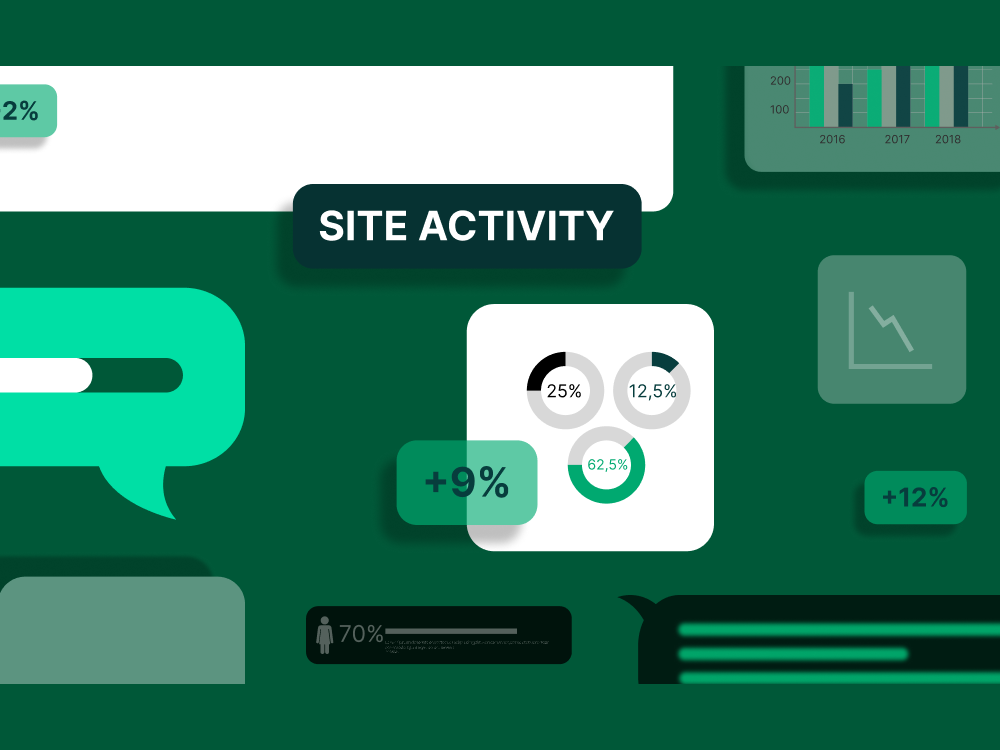If you’ve ever felt overwhelmed by endless security alerts or worried that your team just can’t keep up with the growing number of cyber threats, you’re not alone. Many organizations, from small businesses to mid-market enterprises, struggle to maintain round-the-clock security without burning out their IT and SOC teams.
That’s where Managed Detection and Response (MDR) comes in. MDR isn’t just another security tool; it’s like having a dedicated team of experts constantly watching your systems, hunting for threats, and stepping in immediately when something suspicious pops up.
In this guide, we’ll walk you step by step through how to set up MDR solutions effectively in 2026, without drowning in alerts or confusing dashboards. Whether you’re a CISO, IT Manager, SOC Lead, or an SMB owner trying to strengthen security, this guide is designed for you.
By the end, you’ll know exactly how to assess your needs, choose the right vendor, implement the solution, and track success, all in a practical, easy-to-follow way.
What is MDR and Why It Matters in 2026
Managed Detection and Response (MDR) is a service where a team of cybersecurity experts continuously monitors your systems, detects threats early, and responds quickly to prevent damage. Think of it as having a specialized security team watching over your organization 24/7, ready to act whenever something suspicious happens.
You might have also heard of XDR or MSSPs. The difference can be confusing, so here’s a simple way to look at it:
Why MDR is so important in 2026
Cybersecurity today is more complex than ever. Threats are no longer just viruses or malware. Ransomware, phishing attacks, AI-powered exploits, and insider threats are constantly evolving. Here’s why MDR has become essential:
- Faster Detection and Response: Traditional security setups often detect threats too late, sometimes after significant damage has occurred. MDR reduces this gap by combining advanced tools with human expertise. Experts continuously monitor your environment, identify suspicious activity in real time, and respond immediately to contain potential threats. This means attacks are stopped faster, minimizing downtime, data loss, and operational disruption.
- 24/7 Monitoring: Most in-house IT teams have limited hours. Cyber attacks, however, don’t follow a 9-to-5 schedule. MDR services provide round-the-clock monitoring, ensuring that threats are detected and addressed no matter the time of day. This constant oversight is especially valuable for mid-sized businesses and SMBs that may not have the resources to maintain a full-time SOC.
- Compliance Readiness: Many organizations face strict regulatory requirements. MDR solutions help maintain compliance with standards such as SOC2, ISO 27001, HIPAA, and more. By continuously monitoring and reporting on threats, MDR ensures your organization is audit-ready and reduces the risk of costly non-compliance penalties.
- Reduced Alert Fatigue: One of the biggest challenges for internal security teams is handling countless alerts, many of which are false positives. MDR experts filter out noise and prioritize real threats. This allows your team to focus on strategic security tasks instead of chasing irrelevant alerts, improving efficiency and overall security posture.
In short, MDR doesn’t just detect threats; it actively protects your business around the clock, keeps you compliant, and frees your internal team to focus on what matters most. In 2026, with the complexity and volume of attacks increasing, having MDR in place is no longer optional it’s a smart, necessary investment for any organization.
Step 1: Assess Your Organization’s MDR Needs
Before you dive into implementing an MDR solution, the first step is understanding your organization’s specific needs. Not every MDR service fits every business, so taking the time to assess your current environment is critical. Think of it as mapping out where you are and where you need protection.
Here’s a step-by-step checklist to guide your assessment:
1. Security Maturity
Ask yourself: How advanced is your current security setup?
- Are you already using endpoint detection and response (EDR) tools?
- Do you have a security information and event management (SIEM) system in place?
- Are your systems regularly patched and updated?
Understanding your security maturity helps determine how much MDR support you actually need. For example, a business with basic antivirus protection will need more comprehensive MDR coverage than one with a mature SOC and existing tools.
2. SOC Capabilities
Evaluate your internal security operations:
- Do you have a dedicated SOC team monitoring threats around the clock?
- How skilled is your team in threat detection and incident response?
- Are there gaps in coverage during nights, weekends, or holidays?
If your team is small or stretched thin, MDR services can fill the gaps and provide expert monitoring 24/7, so you’re never caught off guard.
3. Compliance Requirements
Many organizations need to comply with regulatory standards such as:
- HIPAA (healthcare)
- SOC2 (service organizations)
- ISO 27001 (information security management)
MDR solutions can help you stay audit-ready, generate reports automatically, and ensure your security posture aligns with regulatory standards.
4. Coverage Needs
Identify which parts of your IT environment require monitoring:
- Endpoints: laptops, desktops, servers
- Cloud environments: AWS, Azure, Google Cloud
- Network: firewalls, routers, switches
- Applications and databases
Knowing your coverage requirements helps you choose an MDR service that aligns with your environment and doesn’t leave gaps.
5. Response Expectations
Clarify how quickly you need threats to be detected and responded to:
- Are you okay with alerts only, or do you need an active response from the MDR provider?
- How quickly should critical threats be contained?
- What level of reporting and dashboard visibility do you expect?
Defining expectations upfront ensures the MDR solution matches your operational needs and risk appetite.
Segmentation by Company Size
Segmenting helps you narrow down suitable MDR vendors and features that fit your organization size and complexity.
Step 2: Choose the Right MDR Vendor
Now that you’ve assessed your organization’s MDR needs, the next step is selecting the right vendor. Picking the wrong vendor can lead to gaps in coverage, wasted resources, and frustrated teams. The key is to focus on criteria that matter most to your business.
Here’s a practical guide to choosing the right MDR provider:
1. Features to Look For
Different MDR vendors offer different capabilities. The essential features to consider include:
- AI-based Threat Detection: Advanced AI helps detect new and evolving threats faster than traditional methods.
- Automated Response: Automated containment can stop attacks immediately, reducing damage.
- Threat Hunting: Proactive identification of hidden threats before they cause issues.
- 24/7 Monitoring: Continuous coverage ensures threats are never missed.
Tip: Prioritize features that align with your organization’s risk profile and internal capabilities.
2. Integration with Existing Tools
A vendor may have great features, but if it doesn’t integrate with your environment, it can create headaches. Ensure your MDR solution works with:
- SIEM systems for centralized event logging
- EDR solutions for endpoint security
- Cloud platforms like AWS, Azure, or Google Cloud
- Internal SOC workflows for seamless collaboration
3. SLA & Reporting Clarity
Service Level Agreements (SLAs) are critical. Look for vendors that provide:
- Defined response times for different severity levels
- Transparent reporting on incidents, trends, and KPIs
- Regular updates that can be shared with management
Clear SLAs ensure you know exactly what to expect and can hold the vendor accountable.
4. Scalability & Pricing Transparency
Your business will evolve, and so should your MDR solution. Check:
- Can the solution scale with more endpoints, cloud apps, or sites?
- Is pricing clear, predictable, and aligned with the services you actually use?
Avoid vendors with hidden fees or rigid plans that can’t grow with your organization.
5. Red Flags to Avoid
Be cautious of vendors that:
- Promise “full protection” without explaining processes
- Lack integration capabilities with your current security stack
- Provide vague onboarding timelines or limited support
- Have no references, case studies, or measurable KPIs
6. How MDR Compares to Other Security Services
When evaluating MDR, it’s important to understand how it differs from similar offerings like XDR and MSSPs. Here’s a simple, feature-focused comparison:
Why this matters:
- MDR is specifically designed to detect and respond to threats quickly, unlike MSSPs that may only alert you.
- Compared to XDR, MDR focuses on actionable human intervention, so your team doesn’t get buried in alerts or dashboards.
- Understanding these differences ensures you pick a service that matches your organization’s size, maturity, and risk tolerance.
Step 3: Plan and Deploy MDR Solutions
Once you’ve identified your needs and chosen a suitable MDR service, the real work begins: planning and deploying it effectively. MDR isn’t just another plug-and-play tool; it’s an operational shift in how your organization detects, investigates, and responds to threats.
Here’s a step-by-step breakdown of how to roll it out smoothly and make sure you’re getting full value from it:
1. Start with a Pilot Deployment
Begin small. Don’t roll MDR out to your entire infrastructure immediately.
- Select critical assets such as servers, high-privilege endpoints, and cloud workloads that contain sensitive data.
- This pilot phase helps you validate detection accuracy, response speed, and integration capability before scaling up.
- During this stage, monitor how your MDR team communicates and responds to real or simulated threats.
Pro tip: Run a tabletop exercise to test how your MDR partner handles a mock breach. This will reveal gaps early on.
2. Integrate with Your Existing Security Stack
MDR works best when it has full visibility.
- Connect it with your existing SIEM, EDR, NDR, and cloud security tools.
- Make sure your endpoints, servers, and network devices are feeding consistent telemetry to the MDR platform.
- The goal is to eliminate blind spots because your MDR service can’t protect what it can’t see.
This integration phase is where technical collaboration between your internal IT or SOC team and the MDR provider really matters.
3. Expand to Full Deployment and Continuous Monitoring
Once the pilot results look solid, it’s time to go all in.
- Roll out MDR to the rest of your infrastructure gradually, starting from high-risk departments to lower-risk ones.
- Ensure 24/7 monitoring is active across all layers including endpoints, network, and cloud.
- Establish communication protocols: How and when will your MDR team alert you? Who approves containment actions?
This ensures clarity during high-pressure moments.
4. Tune Detection Rules to Reduce False Positives
A common mistake during MDR implementation is letting default detection rules flood your team with alerts.
- Collaborate with your MDR analysts to fine-tune detection thresholds and rules based on your specific environment.
- Continuously review alerts and outcomes to balance between sensitivity and accuracy.
- The goal: fewer false alarms and faster real responses.
5. Align with Your Incident Response Workflow
Your MDR shouldn’t operate in isolation.
- Map out how MDR findings flow into your incident response process.
- Define escalation paths and assign clear responsibilities (who reviews, who approves, who acts).
- This alignment ensures incidents are handled efficiently and within compliance frameworks.
6. Train Internal Teams for Collaboration
MDR works best when your internal team knows how to collaborate effectively.
- Conduct awareness sessions with IT staff and SOC members.
- Teach them how to interpret MDR alerts, read reports, and communicate with external analysts.
- Encourage knowledge sharing so your team learns from the MDR experts and becomes more capable over time.
By following these steps, you’ll avoid the common pitfalls that cause MDR projects to stall or underperform. The key is to treat MDR as a strategic partnership, not just another service subscription.
Step 4: Monitor and Measure MDR Success
Once your MDR solution is live, the next step is to make sure it’s actually doing what you expected. Implementation is only half the story. Measuring performance helps you prove the value of MDR to leadership and identify where improvements are needed.
Here’s how to track, analyze, and communicate the success of your MDR program effectively.
1. Track the Right KPIs
There’s no shortage of data in cybersecurity, but not every number tells a useful story. Focus on metrics that truly show how well your MDR service is protecting your environment.
Here are the key KPIs to track:
- Mean Time to Detect (MTTD):
How long it takes for your MDR team to identify a potential threat after it enters your environment.
Good benchmark: Industry leaders aim for less than 10 minutes for high-priority alerts. - Mean Time to Respond (MTTR):
The average time it takes to contain or neutralize a threat after detection.
Good benchmark: Typically under 60 minutes for managed services with active response. - Coverage Percentage:
How much of your environment is actively monitored by the MDR service, including endpoints, network, cloud, and SaaS apps.
Goal: Aim for over 95% coverage for full visibility. - False Positive Rate:
The ratio of alerts that turn out to be harmless compared to total alerts.
Good benchmark: Keep this below 5% to prevent analyst burnout and wasted effort. - Detection-to-Containment Ratio:
Tracks how effectively your MDR solution can not only detect but also contain a breach.
Goal: Show consistent improvement month over month.
2. Review and Validate Reports Regularly
Most MDR services provide monthly or quarterly reports. Don’t just file them away.
- Review incident trends, false positive rates, and response timelines.
- Identify which types of attacks are recurring and where vulnerabilities remain.
- Ask your MDR provider for customized dashboards that map progress over time.
This helps you confirm that the service is improving detection accuracy and efficiency.
3. Use Industry Benchmarks for Context
Raw numbers can be misleading without context. Compare your metrics against industry standards or peer organizations of similar size and sector.
For example:
- Financial and healthcare sectors often have stricter benchmarks for response times due to compliance needs.
- SMBs may prioritize improved visibility and reduced alert noise over ultra-fast response times.
This comparison helps you measure real-world effectiveness, not just internal progress.
4. Present MDR ROI to Management
Executives care about outcomes, not acronyms. When presenting MDR performance:
- Translate metrics into business language. For instance, show how faster response time reduces downtime costs or regulatory risks.
- Highlight trends such as fewer incidents or reduced investigation hours.
- Include a simple cost-benefit summary comparing the MDR investment to potential loss prevention.
Framing metrics in terms of business impact helps justify your security spend and strengthen leadership buy-in.
5. Keep an Optimization Mindset
Treat MDR as a living system. Regularly review KPIs, discuss results with your provider, and refine detection rules or processes based on evolving threats.
Remember, the goal is not just to measure success once but to continuously improve it.
By tracking these key metrics and aligning them with business outcomes, you’ll not only validate the effectiveness of your MDR solution but also demonstrate tangible ROI to stakeholders.
Step 5: Avoid Common MDR Pitfalls
Even the best MDR solutions can fall short if they’re not implemented and managed correctly. Many organizations make the same mistakes, such as rushing deployment, depending too much on the vendor, or forgetting to track performance.
Here’s how to spot and avoid the most common MDR pitfalls so your investment truly delivers results.
1. Poor Integration with Existing Tools
One of the biggest mistakes is treating MDR as a standalone system.
If your MDR platform isn’t properly connected to your SIEM, EDR, cloud, and network tools, it won’t have full visibility into your environment. Limited data means limited protection.
How to fix it:
- Start with phased testing and validation before full rollout.
- Ensure your MDR provider collaborates with your internal IT and security teams.
- Regularly test data flows to confirm all assets are being monitored.
2. Over-Reliance on the Vendor
While MDR vendors handle most detection and response tasks, that doesn’t mean your internal team can take a back seat. Relying entirely on the vendor often leads to gaps in understanding and delayed decision-making during incidents.
How to fix it:
- Assign internal points of contact who regularly review alerts and incident reports.
- Establish clear roles for your team versus the vendor team.
- Hold monthly or quarterly strategy sessions to review outcomes and fine-tune processes.
The goal is partnership, not dependency.
3. Ignoring Performance Metrics
It’s easy to assume that “no news is good news,” but ignoring MDR reports or skipping KPI reviews can hide serious weaknesses. Without consistent measurement, you won’t know if your detection or response capabilities are improving.
How to fix it:
- Set up a dashboard review schedule with your MDR provider.
- Track metrics like MTTD, MTTR, and false positives monthly.
- Use these insights to refine detection rules and prioritize resource allocation.
4. Leaving Alerts Untuned
Default alert settings often generate too much noise. When every minor anomaly triggers an alert, analysts eventually start ignoring notifications, and that’s when real threats can slip through.
How to fix it:
- Continuously tune your alert rules based on environment and risk level.
- Involve MDR analysts to help filter out low-priority triggers.
- Regularly review alerts marked as false positives to adjust sensitivity thresholds.
The right balance between detection depth and alert accuracy is key to sustainable operations.
5. Lack of Continuous Training
MDR isn’t a “set it and forget it” service. As threats evolve, so should your team’s understanding of how the MDR system works.
How to fix it:
- Schedule quarterly training sessions or refresher workshops.
- Encourage your internal staff to learn from the MDR analysts’ post-incident reports.
- Keep communication open to ensure your team understands new updates or processes.
By avoiding these pitfalls, you’ll ensure your MDR program remains efficient, collaborative, and aligned with your business goals.
If you’re setting up or optimizing your MDR solution and want expert guidance, consider booking a short consultation with our cybersecurity specialists for a personalized walkthrough of the best practices that fit your environment.
Implementing Managed Detection and Response (MDR) is not just about deploying another cybersecurity tool. It is about building a proactive, intelligent defense system that grows with your organization and keeps you ahead of evolving threats.
By following the step-by-step approach outlined above, starting from understanding your security gaps to integrating MDR with your existing stack, aligning it with your business goals, and avoiding common pitfalls, you can create a security framework that is both effective and scalable.
MDR simplifies complexity by giving you real-time visibility, faster response times, and peace of mind knowing that your systems are continuously monitored by experts. Whether you are a small business looking to enhance your defenses or a large enterprise modernizing your SOC operations, a well-implemented MDR strategy can make all the difference in maintaining security resilience.
At Cyberquell, we specialize in designing MDR and XDR solutions tailored to each organization’s unique risk landscape. Our approach focuses on seamless integration, actionable intelligence, and continuous improvement, ensuring that your team is always a step ahead of potential threats.

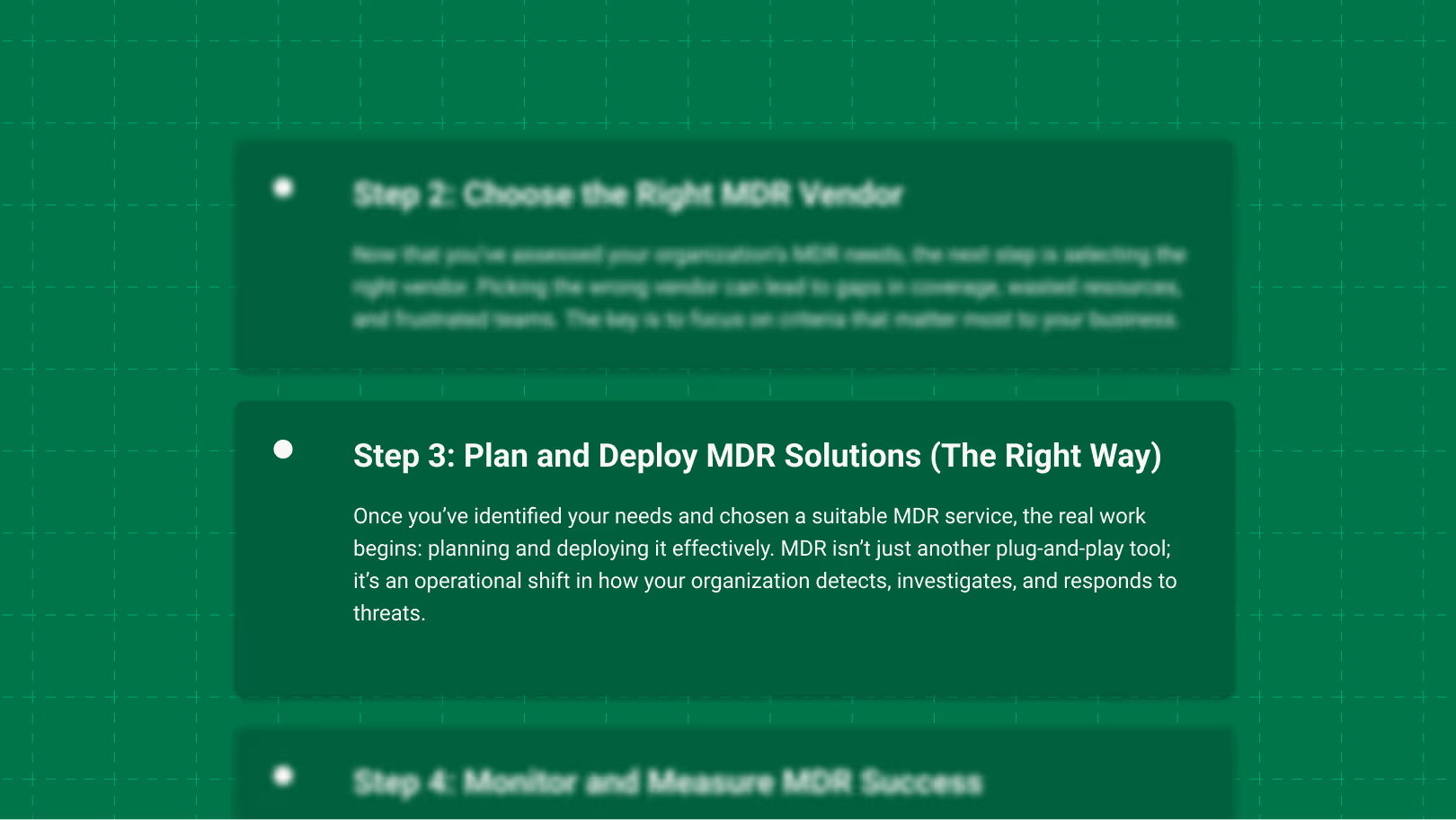
-1.avif)